Are you looking for a seamless solution to create and manage modern external-facing business websites? Look no further than Microsoft 365 Power Pages. This powerful platform offers a range of features and capabilities that cater to both low-code makers and professional developers, making website design, customization, and collaboration easier than ever before.
With Microsoft 365 Power Pages, you don't need to be a coding expert to build impactful websites. Whether you're a beginner or an experienced user, this platform provides the tools and resources you need to create compelling online experiences that engage your audience.
In this article, we'll dive into the key features and benefits of Microsoft 365 Power Pages. From generative AI capabilities to seamless data connectivity and collaboration tools, we'll explore how Power Pages can help you build and manage your external-facing websites with ease.
Table of contents
Key Takeaways:
- Microsoft 365 Power Pages is a low-code software platform that allows for the rapid design and configuration of modern external-facing business websites.
- It caters to both low-code makers and professional developers, providing them with customizable templates, a visual design studio, and access to shared business data.
- Power Pages offers generative AI capabilities, seamless data connectivity, collaboration tools, and robust security and governance features.
- Administrators can efficiently manage and configure websites from the Power Platform admin center, integrating with services like SharePoint and Power BI.
- Power Pages provides a design studio, customizable templates, and a learn hub to support makers in building websites end-to-end.
Introducing Microsoft Power Pages
Microsoft Power Pages is a secure, enterprise-grade, low-code software as a service (SaaS) platform that empowers businesses to create, host, and manage modern external-facing websites. With its intuitive interface and powerful features, Power Pages caters to both low-code makers and professional developers, making it accessible to a wide range of users.
As a low-code SaaS platform, Power Pages enables users to build websites with minimal coding knowledge. The platform provides customizable templates that can be easily modified to fit specific business needs. Whether you're a low-code maker looking to quickly create a professional website, or a professional developer seeking to enhance the functionality of an existing site, Power Pages offers a range of tools and features to streamline the website development process.
The visual design studio in Power Pages allows users to create visually stunning websites without the need for extensive coding. With drag-and-drop functionality and a wide selection of pre-built components, users can easily customize the layout, styling, and functionality of their websites. The platform also integrates seamlessly with Microsoft Dataverse, providing access to shared business data and enabling data-driven website design.
Power Pages provides a user-friendly and collaborative environment for both low-code makers and professional developers. It brings together the simplicity of low-code software development with the flexibility and power of a professional developer toolset.
With Power Pages, businesses can create external-facing websites that are not only visually appealing but also fully functional. The platform supports the creation of interactive web forms, integration with external systems, and the implementation of complex business logic. Whether you need a simple informational website or a dynamic e-commerce platform, Power Pages has the capabilities to meet your requirements.
Furthermore, Power Pages prioritizes security and ensures the protection of your website and its data. The platform leverages Microsoft's robust security infrastructure, effectively safeguarding against unauthorized access and potential threats. This ensures that your external-facing website is secure and trustworthy for your customers and partners.
In conclusion, Microsoft Power Pages is a low-code SaaS platform that empowers businesses to create and manage external-facing websites. Whether you're a low-code maker or a professional developer, Power Pages provides the necessary tools and features to build visually appealing, functional, and secure websites that meet your business needs.
Key Features of Microsoft Power Pages
Microsoft Power Pages offers several key features that enhance the website building experience. From generative AI capabilities to seamless data connectivity, collaboration tools, and robust security and governance features, Power Pages provides a comprehensive set of tools for creating and managing professional websites.
Generative AI with Copilot
One of the standout features of Power Pages is its generative AI capabilities with Copilot. With Copilot, users can leverage the power of AI to assist in website creation and design. Whether it's suggesting content, generating code snippets, or automating repetitive tasks, Copilot streamlines the website building process and boosts productivity.
Data Connectivity
Power Pages enables seamless data connectivity, allowing users to integrate their websites with various data sources and services. Through built-in connectors and APIs, users can effortlessly pull data from Microsoft Dataverse, SharePoint, and other business applications, ensuring up-to-date information on their websites.
Collaboration with Low Code and Pro-Dev Tools
Power Pages promotes collaboration among both low-code makers and professional developers. It offers a range of tools and features designed to facilitate effective teamwork, including shared workspaces, version control, and real-time co-authoring. Whether you're a citizen developer or an experienced coder, Power Pages has the flexibility to support collaborative website development.
Security and Governance
Ensuring the security and governance of external-facing websites is of paramount importance, and Power Pages addresses these concerns comprehensively. With built-in security controls, role-based access, and compliance features, Power Pages offers a robust framework to protect sensitive data and maintain regulatory compliance.
| Feature | Description |
|---|---|
| Generative AI with Copilot | AI-powered assistance for website creation and design |
| Data Connectivity | Seamless integration with various data sources and services |
| Collaboration with Low Code and Pro-Dev Tools | Efficient teamwork and collaboration among makers and developers |
| Security and Governance | Robust security controls and compliance features |
Administration and Governance in Power Pages
Power Pages provides efficient administration and governance features, allowing administrators to manage and configure websites from the Power Platform admin center. With the Power Platform admin center, administrators have centralized control and visibility over their Power Pages instances. They can easily view website details, monitor capacity consumption reports, and ensure optimal performance.
One key tool for administrators is the site checker, a self-service diagnostic tool that helps identify and resolve potential issues. This powerful feature assists in maintaining the health and performance of Power Pages websites, ensuring a seamless user experience. By regularly performing checks with the site checker, administrators can proactively address any issues and optimize their websites.
Power Pages also offers integration with other Microsoft services, such as SharePoint and Power BI. By integrating Power Pages with SharePoint, administrators can leverage the collaborative capabilities of both platforms, allowing for seamless content sharing and team collaboration. The integration with Power BI enables administrators to generate insightful reports and dashboards based on website analytics, empowering them to make data-driven decisions to improve website performance.
“Power Pages provides a robust administration and governance framework, enabling administrators to efficiently manage and configure websites from one central location.”
Overall, Power Pages administration and governance features streamline website management, empower administrators with comprehensive tools for monitoring and optimization, and facilitate seamless integration with other Microsoft services. This ensures a secure and efficient website-building experience for both administrators and end-users.
Stay tuned for the next section, where we will explore the design and customization capabilities in Power Pages.
Design and Customization in Power Pages
Power Pages offers a comprehensive design studio that empowers makers to create and customize stunning websites with ease. Whether you're a beginner or an experienced web designer, the Power Pages design studio provides the tools and flexibility you need to bring your vision to life.
Customizing Your Website
With Power Pages, you have access to various workspaces that allow you to customize different aspects of your website. Let's explore these workspaces:
- Pages Workspace: Customize the layout and structure of your website's pages, including the navigation menu, headers, and footers.
- Styling Workspace: Personalize the visual design of your website by selecting themes, colors, fonts, and other stylistic elements.
- Data Workspace: Connect your website to data sources and configure how data is displayed, ensuring dynamic and up-to-date content.
- Set up Workspace: Configure advanced settings for your website, such as SEO settings, analytics integration, and user permissions.
By leveraging these workspaces, you can tailor your website to meet your unique requirements and create an engaging user experience.
Power Pages Home for Effortless Management
The Power Pages home provides a centralized hub where you can easily manage all your websites in one place. From the Power Pages home, you can quickly navigate between websites, access key information, and make updates as needed. It's a seamless and efficient way to stay organized and keep track of your website portfolio.
Additionally, the Power Pages home gives you access to a wide range of customizable templates. These templates serve as a starting point for your website design and can be customized to align with your brand identity. With a diverse selection of templates available, you're sure to find the perfect design to showcase your content.
Learn Hub: Empowering Makers
The Power Pages learn hub is a valuable resource for makers who want to enhance their website building skills. It offers a comprehensive collection of resources, tutorials, and guides that cover everything from basic website creation to advanced customization techniques. Whether you're looking to learn new features or improve your existing skills, the learn hub is your go-to destination for building websites end-to-end.
The Power Pages design studio, home, and learn hub provide makers with the essential tools and resources to create professional websites that leave a lasting impression. With customizable templates and easy-to-use workspaces, designing and customizing your website has never been more accessible. Give your website the personal touch it deserves with Power Pages.
Power Pages Copilot for Assistance
Creating a website can be a complex process, but with Power Pages Copilot, you'll have a helpful assistant by your side. This feature utilizes natural language instructions to guide you through website creation and make changes effortlessly.
Whether you're starting from scratch or need to update an existing site, Power Pages Copilot streamlines the process and saves you time. You can simply ask Copilot questions about website building techniques and receive clear, concise answers in return.
The availability of natural language instructions ensures that even non-technical users can navigate the website creation process efficiently. No matter your level of expertise, Copilot's user-friendly approach empowers you to design and develop websites with confidence.
“The Power Pages Copilot feature is a game-changer! It has made building and updating websites easier than ever before. I can ask Copilot for assistance and get step-by-step guidance. It's like having a virtual website-building expert right at my fingertips!” – Jane, Power Pages user
Power Pages Copilot offers comprehensive assistance for all website creation needs. You can explore various aspects of website building, from designing visually appealing layouts to optimizing user experience. The Copilot feature ensures that you have the guidance and support necessary to create professional, impactful websites.
Benefits of Power Pages Copilot:
- Quick and efficient website creation
- Seamless website changes and updates
- User-friendly natural language instructions
- Empowerment for non-technical users
- Step-by-step guidance for all website building needs
With Power Pages Copilot, website building assistance is just a conversation away. Whether you're a seasoned developer or a novice exploring the world of website creation, Copilot is here to help you every step of the way.
Take advantage of this powerful feature and unlock your website's full potential with Power Pages Copilot.
Professional Developer Experiences in Power Pages
Power Pages offers a seamless and powerful experience for professional developers, empowering them to customize and configure websites according to their unique requirements. With a range of tooling support and extensibility patterns, Power Pages provides developers with the flexibility they need to create exceptional websites.
One of the key tools available to developers is Visual Studio Code. This popular code editor offers a comprehensive set of features for web editing, making it easy for developers to collaborate and make changes to Power Pages websites. Visual Studio Code's robust tooling support ensures a smooth and efficient development experience.
In addition to Visual Studio Code, Power Pages integrates seamlessly with continuous integration and continuous delivery (CI/CD) tools such as Azure DevOps and GitHub actions. This allows developers to automate the deployment and delivery processes, ensuring faster and more reliable releases.
Power Pages also provides end-to-end application lifecycle management capabilities, enabling developers to manage every aspect of the website's lifecycle, from development to testing to deployment. With Power Pages, developers can easily track and manage changes, collaborate with their team, and ensure a seamless and efficient application lifecycle.
Extensibility Patterns
Power Pages offers a range of extensibility patterns that allow developers to meet complex business requirements. These patterns provide developers with a framework for extending the functionality of Power Pages websites, enabling them to build custom solutions and integrations.
From custom connectors to API integrations, Power Pages supports a variety of extensibility patterns that enhance the capabilities of websites. Developers can leverage these patterns to integrate Power Pages with other services, enhance functionality, and create unique user experiences.
Quote: “Power Pages has been a game-changer for our development team. With its tooling support, CI/CD integration, and extensibility patterns, we have been able to build and deploy websites more efficiently than ever before.” – John Smith, Lead Developer
Developer Resources
Power Pages provides developers with a wealth of resources to support their development journey. From detailed documentation and tutorials to a vibrant developer community, developers can find the guidance and assistance they need to leverage the full potential of Power Pages.
Whether you're a seasoned professional or just starting out, Power Pages ensures that developers have the resources and support necessary to create innovative and impactful websites.
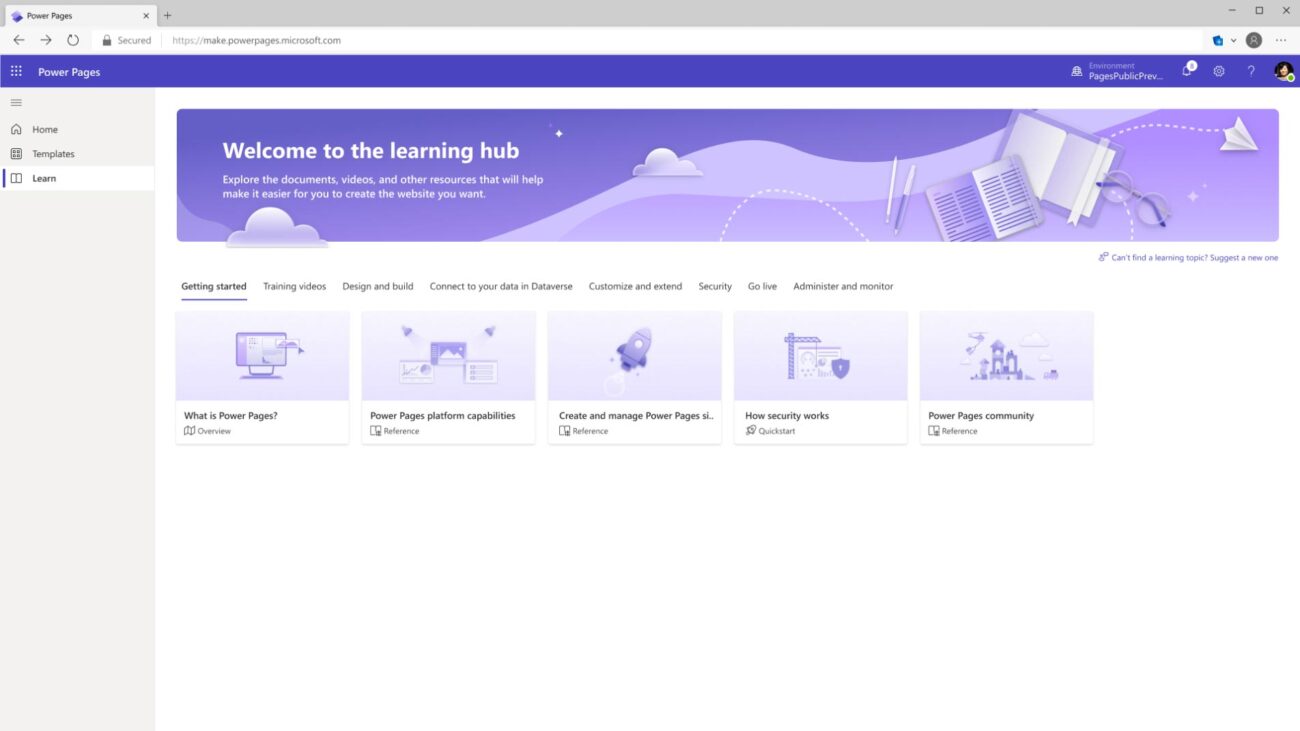
Conclusion
Microsoft 365 Power Pages is the ultimate solution for creating, hosting, and managing external-facing business websites. Whether you're a low-code maker or a professional developer, Power Pages offers a wide range of features that enable seamless website design, customization, and collaboration.
With Power Pages, you have the power to build impactful websites that represent your brand and engage your audience. Whether you're just starting or looking to enhance your existing Microsoft 365 skills, there are plenty of resources available, including tutorials, tips and tricks, and comprehensive guides.
Take advantage of Microsoft 365 Power Pages' low-code capabilities, access online courses, and leverage expert help to create websites that stand out. From best practices to valuable online resources, Power Pages equips you with everything you need to succeed in your website building journey.
FAQ
Microsoft Power Pages is a secure, low-code software platform for creating and managing modern external-facing business websites.
Microsoft Power Pages caters to both low-code makers and professional developers, providing them with customizable templates and a visual design studio.
Some key features of Microsoft Power Pages include generative AI capabilities with Copilot, seamless data connectivity, collaboration tools, and robust security and governance features.
You can manage and configure websites from the Power Platform admin center, view website details and capacity consumption reports, and use self-service diagnostic tools like the site checker. Additionally, you can configure integration with other services such as SharePoint and Power BI.
Power Pages provides a design studio where you can customize different aspects of your website, including pages, styling, data, and set up. You can also access customizable templates through the Power Pages home and find resources and tutorials in the learn hub.
Power Pages Copilot is a feature that assists in creating websites through natural language instructions. It can be used to quickly create new sites or make changes to existing ones, making the website building process more efficient and user-friendly.
Power Pages offers tooling support through Visual Studio Code for web editing, as well as continuous integration and continuous delivery (CI/CD) support using Azure DevOps and GitHub actions. It also provides end-to-end application lifecycle management capabilities and extensibility patterns for complex business requirements.





