Are you tired of dealing with cumbersome data collection methods? Do you wish there was a simpler, more efficient way to gather and analyze data? Look no further than Microsoft 365 Forms.
Microsoft 365 Forms is a versatile tool that allows you to create customized online forms and surveys with ease. With seamless integration with Microsoft applications like Excel, SharePoint, and Teams, it simplifies the process of collecting and transferring data. But how exactly does it work, and what benefits does it offer over traditional data collection methods?
In this article, we will delve into the world of Microsoft 365 Forms and explore how it can revolutionize your data collection process. From setting up your account to creating compelling forms and sharing them with others, we will guide you through every step of the way. So buckle up and get ready to streamline your data collection efforts with Microsoft 365 Forms!
Table of contents
Key Takeaways:
- Microsoft 365 Forms is a user-friendly and customizable tool for collecting data.
- It seamlessly integrates with Microsoft applications like Excel, SharePoint, and Teams, making data transfer a breeze.
- With features like automated analysis and data security, Microsoft 365 Forms enhances collaboration and efficiency.
- Setting up a Microsoft Forms account is a simple 3-step process.
- Creating your first form is a straightforward process, with options to customize and enhance its appearance.
Benefits of Using Microsoft Forms for Data Collection
Microsoft Forms offers a range of benefits that make it an ideal tool for data collection in various settings, including businesses, educational institutions, and organizations of all sizes. With its user-friendly interface and seamless integration with other Microsoft applications, Microsoft Forms provides a streamlined and efficient solution for gathering valuable insights and feedback from users.
Creating Custom Surveys and Questionnaires
One of the key advantages of Microsoft Forms is the ability to create custom surveys and questionnaires with ease. Whether you need to collect customer feedback, conduct employee satisfaction surveys, or perform market research, Microsoft Forms provides a wide range of question types and customization options to tailor your forms to your specific needs. The intuitive design interface makes it simple to add questions, rating scales, multiple-choice options, and more, allowing you to gather the precise information you require.
Seamless Sharing Across Multiple Platforms
Microsoft Forms enables you to share your forms across multiple platforms, making it easy to reach your target audience. Whether you want to distribute your form via email, embed it in a website or blog, or share it on social media, Microsoft Forms provides flexible sharing options to ensure maximum reach and response rates. By utilizing these sharing capabilities, you can expand the reach of your forms and collect a diverse range of responses.
Real-Time Response Analysis
One of the standout features of Microsoft Forms is its ability to analyze responses in real-time. As users submit their responses, you can view and analyze the data instantly, gaining valuable insights without delay. This allows for quick decision-making, enabling you to make data-driven choices based on the information collected. Whether you need to track customer satisfaction, monitor employee engagement, or evaluate the success of a marketing campaign, real-time response analysis in Microsoft Forms empowers you to stay informed and take immediate action.
Data Security and Privacy
When it comes to data collection, privacy and security are of utmost importance. Microsoft Forms prioritizes data security by offering features such as password protection and restricted access. You have control over who can access and respond to your forms, ensuring that sensitive information remains confidential. With Microsoft's robust security measures in place, you can trust that your collected data is safe and protected at all times.
These benefits make Microsoft Forms a highly rated tool among businesses and educational institutions alike. With its user-friendly interface, customization options, seamless sharing capabilities, real-time response analysis, and data security features, Microsoft Forms streamlines the data collection process and enhances collaboration. Whether you're conducting surveys, gathering feedback, or collecting information for analysis, Microsoft Forms provides a reliable and efficient solution for your data collection needs.
| Benefits | Description |
|---|---|
| Customization | Create tailored surveys and questionnaires with ease |
| Seamless Sharing | Distribute forms across multiple platforms for maximum reach |
| Real-Time Analysis | Analyze responses instantly to make data-driven decisions |
| Data Security | Ensure privacy and protect sensitive information |
Setting Up a Microsoft Forms Account
Setting up a Microsoft Forms account is a simple 3-step process that allows users to harness the power of Microsoft's versatile data collection tool. Whether you're an educator looking to gather feedback from students or a business professional seeking valuable insights from clients, Microsoft Forms offers a user-friendly platform to streamline your data collection process.
To get started, follow these steps:
- Sign in to your Microsoft account: If you already have a Microsoft account associated with your email address, simply sign in using your credentials. If you don't have an account, you can create one for free on the Microsoft website.
- Access Microsoft Forms: Once you're signed in, navigate to the apps section in your Microsoft account dashboard. Look for the Microsoft Forms icon and click on it to access the Forms application.
- Explore the features: Now that you're inside Microsoft Forms, take some time to explore the various features and functionalities it offers. Familiarize yourself with designing custom forms, selecting question types, applying themes, and setting up form permissions according to your specific requirements.
Inspired by educators but embraced by diverse industries, Microsoft Forms has become a go-to solution for data collection and analysis. Its seamless integration with other Microsoft tools such as Excel, SharePoint, and Teams make it a valuable asset for individuals and organizations alike.
“Microsoft Forms simplifies the process of collecting and analyzing data, saving us time and effort. We use it to collect feedback, conduct surveys, and even create quizzes for our students. It's an efficient and user-friendly tool that has made a significant impact on our data collection practices.” – Jane Simpson, School Administrator
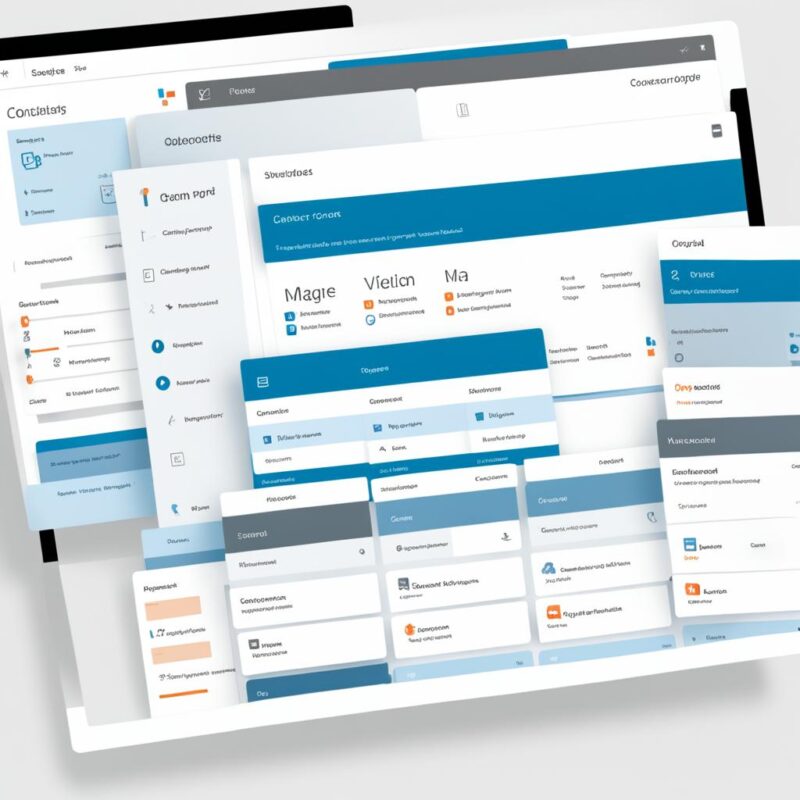
With a Microsoft Forms account, you gain access to a range of features that can elevate your data collection efforts. From building interactive surveys and questionnaires to analyzing responses in real-time, Microsoft Forms empowers you to gather and interpret valuable insights. Plus, it provides essential data security features such as authentication and integration with Microsoft 365 for enhanced privacy and control.
Exclusive Features of Microsoft Forms Account:
| Feature | Description |
|---|---|
| Customizable Forms | Create tailored surveys and questionnaires with various question types, including multiple choice, text, rating scales, and more. |
| Real-Time Responses | View and analyze responses as they come in, providing actionable insights without delay. |
| Data Integration | Easily transfer form responses to other Microsoft applications like Excel, SharePoint, and Teams for streamlined data management. |
| Authentication | Secure access to your forms with Microsoft 365 authentication, ensuring that only authorized individuals can submit responses. |
| Collaboration | Effortlessly collaborate with team members or stakeholders by sharing and co-authoring forms. |
| Responsive Design | Create forms that adapt to any device or screen size, ensuring a seamless user experience for respondents. |
Getting started with Microsoft Forms is as easy as signing in to your Microsoft account and exploring the world of efficient and customizable data collection. From educators to businesses, this versatile tool has proven its worth in simplifying and enhancing the data collection process.
Creating Your First Form
Creating your first Microsoft Form is a straightforward process that allows you to collect valuable data and insights. Follow these 5 simple steps to create your form:
- Title and Description: Start by giving your form a clear and concise title that accurately represents its purpose. Add a description to provide additional context for respondents.
- Adding Questions: Customize your form by adding different question types such as multiple choice, text, rating, or date and time. This allows you to gather specific information from respondents.
- Customizing Form Settings: Microsoft Forms offers various settings to enhance the functionality and appearance of your form. You can enable options like required questions, response limits, and setting start and end dates to control when respondents can access the form.
- Enhancing the Form's Appearance: Make your form visually appealing by choosing from a range of themes and colors. You can also personalize your form by adding images or videos to provide additional context or instructions.
By following these steps, you can create a customized Microsoft Form that suits your needs and captures the necessary data. Whether it's for a survey, feedback collection, or event registration, Microsoft Forms provides a user-friendly interface for seamless form creation.
Now that you've learned how to create your first form, let's explore how you can select the ideal form template to streamline the process even further.
Choosing a Form Template
When it comes to creating a form, selecting the right template is essential. With Microsoft Forms, you have access to a wide range of professionally designed templates that cater to various purposes. Whether you're conducting surveys, collecting feedback, or creating registration forms, Microsoft Forms has got you covered.
By using Microsoft Forms templates, you can save time and effort while still ensuring a visually appealing and effective form. These templates are designed to provide a strong foundation for your form, allowing you to customize and personalize it to fit your specific needs.
When choosing a template, keep in mind the purpose of your form. Are you looking to gather feedback from your customers? Or perhaps you need to create a survey to collect data for a research project? Microsoft Forms offers templates tailored to these specific scenarios and more.
Not only do these templates provide a structure for your form, but they also offer built-in features that are relevant to each form's purpose. For example, survey templates may include rating scales or multiple-choice questions, while registration forms may include fields for personal information and contact details.
Additionally, each template allows for customization, ensuring that your form matches your desired aesthetics. You can modify the color scheme, font style, and even add your own logo or images to make the form truly represent your brand or organization.
Exploring Microsoft Forms Templates
To help you get started, here are some popular templates offered by Microsoft Forms:
- Customer Satisfaction Survey
- Event Registration Form
- Feedback Form
- Training Evaluation Form
- Job Application Form
Feel free to explore these templates and more to find the one that best suits your needs. Remember, these templates are just the starting point, and you can customize them further to meet your specific requirements.
By leveraging the power of Microsoft Forms templates, you can streamline the form creation process and ensure that your forms are both visually appealing and effective in collecting data.
Microsoft Forms Template Features
| Template Type | Key Features |
|---|---|
| Customer Satisfaction Survey | Rating scales, Likert scale questions, open-ended response options |
| Event Registration Form | Name, email, contact information fields, customizable registration options |
| Feedback Form | Multiple-choice questions, star rating options, text fields for comments |
| Training Evaluation Form | Scale-based questions, rating options, feedback sections |
| Job Application Form | Personal information fields, work history, resume upload option |
Sharing Your Form with Others
Sharing your Microsoft 365 Forms is a crucial step in collecting a wide range of responses and feedback. With Microsoft Forms, you have multiple options for sharing your forms and engaging with your audience.
One way to share your form is through email. Simply send your form directly to recipients, allowing them to access and submit their responses easily.
Another option is to generate a unique link. You can share this link on social media platforms, messaging apps, or any other desired channels. This way, you can reach a larger audience and encourage participation.
Lastly, you can embed your form directly on your website or blog. Embedding the form allows visitors to complete it without leaving your webpage, increasing convenience and improving response rates.
Collaborative sharing is made easy with Microsoft 365 Forms. By sharing forms with colleagues or stakeholders, you can enhance efficiency and facilitate effective communication within your organization or network.
Remember, Microsoft 365 Forms offers various permissions and restrictions to maintain data privacy and control over responses. You can specify who can access and edit the form, ensuring your data remains secure.
Create a seamless and collaborative data collection experience with Microsoft 365 Forms. Share your forms effortlessly and gather valuable insights from a diverse range of respondents.
FAQ
Microsoft 365 Forms is a user-friendly and customizable tool for collecting data. It integrates with Microsoft applications like Excel, SharePoint, and Teams, making data transfer seamless.
The benefits of using Microsoft Forms include the ability to create custom surveys and questionnaires easily, share forms across multiple platforms, and analyze responses in real-time. It also offers data security features such as password protection and restricted access.
Setting up a Microsoft Forms account is a simple 3-step process. Users can sign in to their Microsoft account, access Microsoft Forms through the apps section, and explore the various features available.
Creating your first Microsoft Form is a straightforward process. Users can sign in to their Microsoft account, open Microsoft Forms, and follow 5 simple steps, including giving the form a title and description, adding questions, customizing form settings, and enhancing the form's appearance.
Picking the correct form template is crucial for creating an appealing and effective form. Microsoft Forms offers a variety of templates designed for different purposes. Users should consider the purpose of their form, the desired aesthetics, and any customization options within each template.
Sharing your Microsoft Form with others is crucial for collecting a wide range of responses. Users can share forms via email, generate a unique link to share on social media or messaging apps, or embed the form on a website or blog. Collaborative sharing with colleagues or stakeholders can enhance efficiency and facilitate effective communication.






