Are you tired of feeling overwhelmed by your never-ending to-do list? Do you wish there was a better way to track and manage your tasks efficiently? Look no further than Microsoft 365 Lists, a powerful tool designed to streamline your workflows and boost your productivity.
With its extensive range of features and user-friendly interface, Microsoft Lists is the ultimate solution for organizations and teams looking to enhance collaboration and stay organized. From creating daily to-do lists to tracking project progress, Microsoft Lists provides a centralized platform where you can effortlessly manage and share your data.
So, how exactly can Microsoft 365 Lists revolutionize your productivity? Let's dive deeper into this innovative tool and discover how it can help you stay on top of your tasks, boost your efficiency, and achieve your goals.
Table of contents
Key Takeaways:
- Microsoft 365 Lists is a powerful tool that maximizes productivity and efficiency.
- It offers features for managing and tracking data effortlessly.
- Users can create daily to-do lists for organizing their tasks effectively.
- Microsoft 365 Lists is just one application in the Microsoft 365 suite.
- Other Microsoft 365 applications have additional features to elevate productivity.
Elevate Your Productivity with Microsoft 365 Applications
Microsoft 365 Lists is just one of the many applications included in the Microsoft suite. Other applications such as Word, Excel, and PowerPoint have long been staples in the business world. However, these applications now come equipped with additional features that can turn an average user into a super user.
For example, users can use the Dictate feature to easily convert their speech into text in applications like Word, PowerPoint, Teams chat, and Outlook emails. This feature simplifies the process of transcribing meetings, interviews, or personal thoughts, saving valuable time and effort.
The Rehearse with Coach feature in PowerPoint Online allows users to practice their presentations privately and receive feedback on their performance. This tool helps polish presentation skills and enhance overall confidence, ensuring impactful delivery during important meetings or conferences.
Another valuable application is the Microsoft To Do app, which enables users to track tasks from different teams and projects in one place. With this app, users can prioritize, assign deadlines, and set reminders for tasks, ensuring that nothing falls through the cracks. By reducing context-switching and keeping everything organized, users can focus on their work and boost productivity.
By leveraging these Microsoft 365 applications and their features, users can elevate their productivity and optimize their work processes. Whether it's creating documents with Word, analyzing data with Excel, or designing presentations with PowerPoint, Microsoft 365 applications provide the tools necessary to enhance collaboration, streamline workflows, and achieve outstanding results.
Inspiring Productivity Quotes:
“The only way to do great work is to love what you do.” – Steve Jobs
“Productivity is being able to do things that you were never able to do before.” – Franz Kafka
“Your work is going to fill a large part of your life, and the only way to be truly satisfied is to do what you believe is great work.” – Steve Jobs
Seamlessly Track and Manage Information with Microsoft 365 Lists
Microsoft 365 Lists offers users a versatile platform for effortlessly tracking and managing information. Whether you need to monitor work progress, manage assets, or onboard new employees, Microsoft Lists provides endless possibilities for efficient information tracking.
With the ability to create custom lists or use pre-made templates, organizing and tracking various types of data becomes a breeze. Users can take advantage of features like the calendar view, which provides a quick month-to-month snapshot of milestones and events. This allows for better planning and prioritization of tasks.
The grid view in Microsoft Lists enables users to make quick updates and perform bulk actions, streamlining data management processes. This ensures that tasks are completed efficiently and productivity is maximized. Additionally, users can create rules and set up conditional formatting, which allows for notifications when information changes, keeping everyone informed and on track.
Microsoft 365 Lists empowers users to seamlessly track and manage information in one centralized location. By providing a user-friendly interface and powerful features, Microsoft Lists ensures that data management is efficient, organized, and hassle-free.
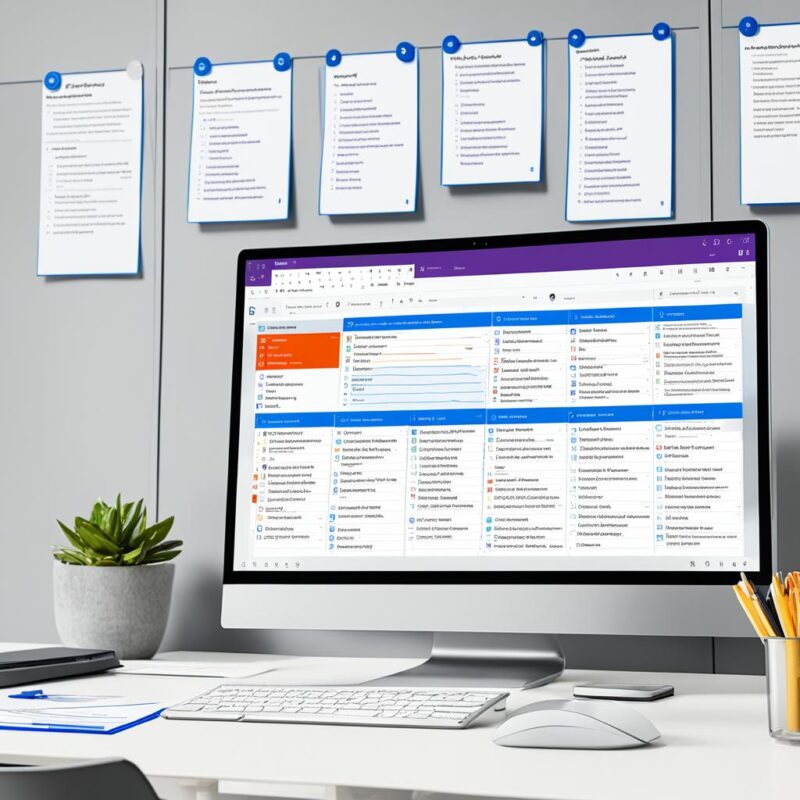
The Benefits of Microsoft 365 Lists
Microsoft Lists offers a range of benefits that enhance data management and organization within teams:
- Effortlessly create and customize lists to suit your specific needs.
- Utilize pre-made templates for quick and easy list creation.
- Calendar view allows for easy tracking of milestones and events.
- Grid view enables efficient updates and bulk actions.
- Create rules and set up conditional formatting for notifications and visual enhancements.
With Microsoft 365 Lists, teams can stay on top of their tasks, collaborate effectively, and achieve their goals with ease.
| Feature | Benefits |
|---|---|
| Create and Customize Lists | Allows for tailored data management suited to specific requirements. |
| Pre-made Templates | Simplifies list creation process for faster implementation. |
| Calendar View | Provides a snapshot of milestones and events for better planning. |
| Grid View | Enables quick updates and bulk actions for improved productivity. |
| Create Rules and Conditional Formatting | Receive notifications and enhance visual display for effective tracking. |
Access Microsoft 365 Lists Anywhere with the Lists App for iOS
Microsoft 365 Lists is not just limited to desktop use. With the Lists app for iOS, users can access their lists from anywhere, making it easier to stay organized and productive on the go.
The Lists app for iOS provides users with seamless access to their Microsoft Lists. Whether it's personal to-do lists, project management, or team collaboration, the app ensures that users can stay connected and productive, no matter where they are.
By leveraging the Lists app for iOS, users can enjoy the following benefits:
- Convenient Accessibility: Access all your Microsoft 365 Lists directly from your iOS device, allowing you to stay on top of your tasks and projects even when you're away from your desk.
- Collaboration on the Go: Share your lists with colleagues, team members, and clients, enabling real-time collaboration and efficient task management.
- Effortless List Management: Create, edit, and organize your lists with ease. Add, update, or check off list items, ensuring that you always have the latest information at your fingertips.
Whether you're commuting, traveling, or simply prefer to work from your mobile device, the Lists app for iOS ensures that you can access, manage, and collaborate on Microsoft 365 Lists with ease.
The Lists app for iOS brings the power of Microsoft Lists to the palm of your hand, providing a convenient and efficient tool for productivity and collaboration on the go.
Conclusion
Microsoft 365 Lists is a game-changer for teams looking to maximize productivity and enhance collaboration. With its wide range of features and capabilities, Microsoft Lists offers a comprehensive solution for task and data management.
From creating daily to-do lists to seamlessly tracking and managing information, Microsoft Lists provides users with the tools they need to stay organized, efficient, and focused on their goals.
By leveraging the power of Microsoft 365 applications, users can take their productivity to the next level. Whether it's accessing Microsoft Lists on the go with the Lists app for iOS or customizing lists to fit specific needs, Microsoft Lists is a versatile tool that empowers teams to work smarter and achieve more.
With Microsoft 365 Lists, organizations can elevate their productivity and experience enhanced collaboration like never before.
FAQ
Microsoft Lists is a powerful tool that helps teams maximize productivity and efficiency by managing, sharing, and tracking data effortlessly.
Microsoft 365 Lists provides a centralized platform for users to organize and manage tasks effectively. With easy sharing capabilities, users can collaborate with others to complete tasks together.
Microsoft 365 includes applications such as Word, Excel, and PowerPoint, which now come equipped with additional features to elevate productivity.
Some key features include the Dictate feature for speech-to-text conversion, the Rehearse with Coach feature for practicing presentations, and the Microsoft To Do app for tracking tasks from different teams in one place.
Microsoft 365 Lists allows for the creation of custom lists or the use of pre-made templates. Users can track work progress, manage assets, and onboard new employees, among many other possibilities for information tracking.
Yes, the Lists app for iOS enables users to access their lists from anywhere, allowing for convenient task management and collaboration on the go.
Microsoft Lists provides a comprehensive solution for task and data management, helping teams stay organized, efficient, and focused on their goals.
Yes, Microsoft 365 Lists can be customized to fit specific needs, ensuring that organizations can elevate their productivity and experience enhanced collaboration.






