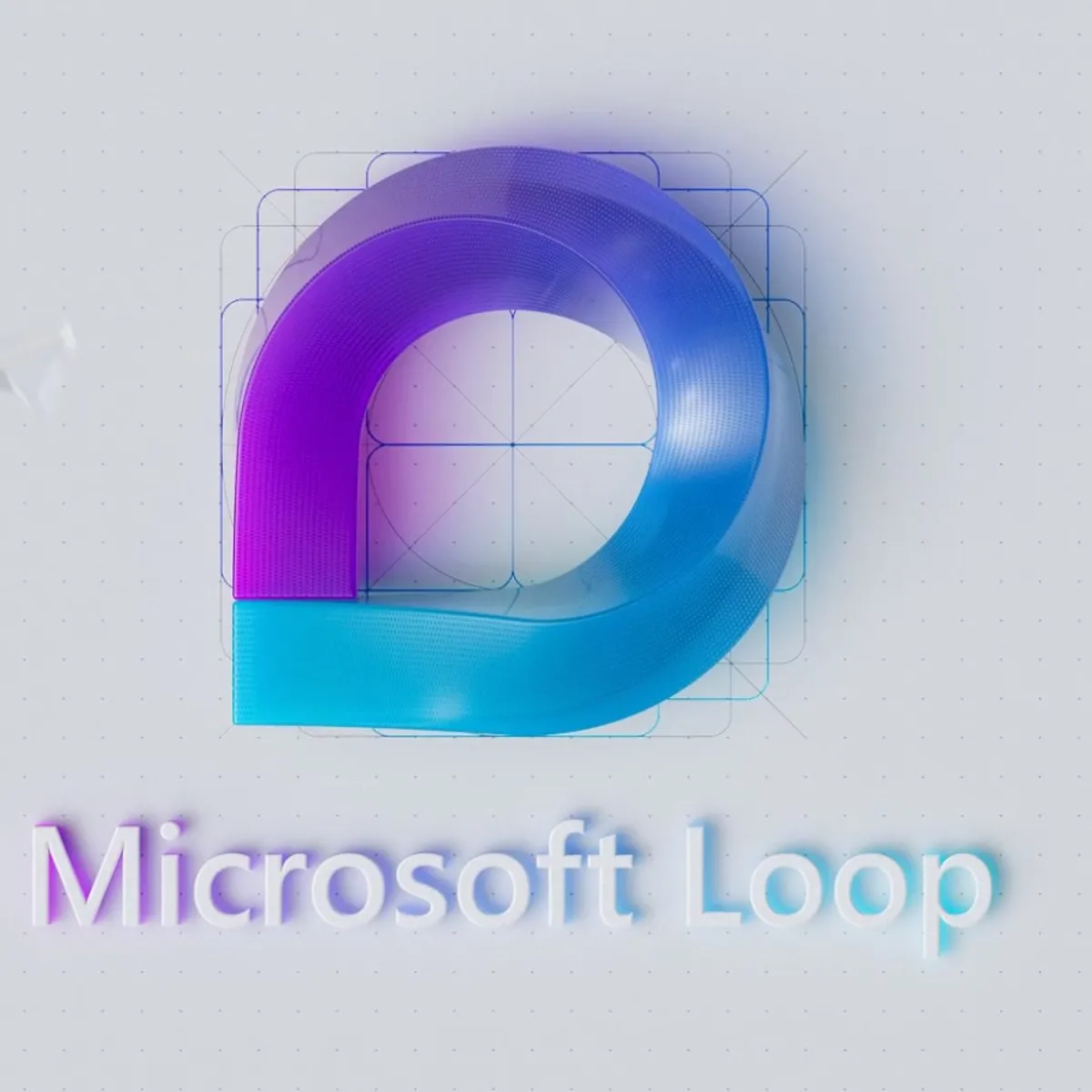
Microsoft 365 Loop: Collaborate with Ease
Are you tired of switching between tools and apps to collaborate with your team? Do you wish there was a more seamless way to work together and boost productivity? Look no further, because Microsoft 365 Loop is here to revolutionize your teamwork experience.
Microsoft 365 Loop is not just another collaboration tool. It’s a game-changing productivity tool that brings together the best features from Microsoft 365 and enables effortless collaboration. With Loop, you can say goodbye to the constant back-and-forth between apps and hello to a more streamlined and efficient workflow.
So, what makes Microsoft 365 Loop the ultimate collaboration tool? Let’s delve into its powerful features and discover how it can transform the way you and your team work:
Table of contents
Key Takeaways:
- Microsoft 365 Loop enhances teamwork and productivity by eliminating the need to switch between apps.
- Loop’s Copilot feature acts as a co-pilot for work, enabling shared thinking and seamless collaboration.
- Loop components allow for real-time syncing and easy search capabilities across apps.
- Customizable notifications in Loop help you stay focused and in control of your tasks and projects.
- Loop components are supported in Microsoft Teams, Outlook, Word for the web, and Whiteboard, expanding collaboration opportunities.
Introducing Microsoft Copilot for Microsoft 365
Microsoft Copilot is a key feature of Microsoft 365 that revolutionizes collaboration and teamwork. Acting as a co-pilot for work, Copilot helps teams co-create, stay up-to-date, and seamlessly pick up where others left off. With Copilot, shared thinking becomes effortless, enabling teammates to stay in sync without the need to switch between apps.
Microsoft Copilot empowers teams to work together efficiently, enhancing productivity and fostering collaboration. By eliminating the friction caused by app switching, Copilot allows for a seamless flow of ideas and information exchange. It enables team members to focus on the task at hand, leveraging shared thinking to achieve their goals.
With Microsoft Copilot, collaboration becomes a breeze. Team members can effortlessly work on a project simultaneously, contributing their ideas and expertise in real-time. Copilot ensures that no important updates or changes are missed, keeping everyone informed and involved throughout the entire collaboration process.
By integrating Microsoft Copilot into Microsoft 365, Microsoft has created a powerful tool that enables teams to streamline their workflow and boost their productivity. Whether it’s brainstorming ideas, reviewing documents, or working on a presentation, Copilot facilitates teamwork and shared thinking, making collaboration a truly seamless experience.
| Benefits of Microsoft Copilot: |
|---|
| Enhanced Collaboration: Collaborate effortlessly with your team members, co-creating and picking up where others left off. |
| Shared Thinking: Enable shared thinking and stay in sync with your teammates without the need to switch between apps. |
| Real-time Updates: Receive real-time updates and stay up-to-date with the latest changes and contributions made by your team members. |
| Efficient Workflow: Streamline your workflow by eliminating the friction caused by app switching, allowing for a seamless flow of ideas and information exchange. |
Experience the power of Microsoft Copilot for Microsoft 365 and unlock a new level of collaboration and teamwork. With Copilot, shared thinking becomes second nature, enabling your team to achieve remarkable results together.
Unlock the Power of Shared Thinking with Loop components
Loop components are an essential feature of Microsoft 365 Loop that enables teams to collaborate effortlessly and unlock the power of shared thinking. These portable pieces of content stay in sync across all the apps where they are shared, ensuring real-time syncing and seamless collaboration in the flow of work.
One of the key advantages of Loop components is their ability to facilitate real-time syncing. When a component is updated in one app, it automatically reflects the changes in all other apps where it is shared. This ensures that team members are always working with the most up-to-date information, eliminating confusion and enabling efficient collaboration.
Additionally, Loop provides powerful search capabilities, making it easy to find relevant files and documents when working with loop components. With a simple search query, users can quickly locate the exact information they need, saving time and streamlining the workflow.
Another valuable feature of Loop is the availability of page templates. These templates provide context for projects and allow team members to quickly take notes and make decisions. Whether it’s a brainstorming session, a meeting agenda, or a project outline, the page templates in Loop make it easy to structure and organize information, enhancing productivity and collaboration.
Loop components in Microsoft 365 Loop are a game-changer for teams working on collaborative projects. The ability to sync and share content seamlessly across various apps, combined with robust search capabilities and convenient page templates, empowers teams to work smarter and more efficiently. It’s never been easier to harness the power of shared thinking and unlock the full potential of your team.
Loop Components Comparison
| Features | Loop Components | Traditional Collaboration Tools |
|---|---|---|
| Real-time syncing | ✓ | ✗ |
| Search capabilities | ✓ | ✗ |
| Page templates | ✓ | ✗ |
| Efficient collaboration | ✓ | ✗ |

Unlock the power of shared thinking with Loop components and revolutionize the way your team collaborates. Experience seamless real-time syncing, enhanced search capabilities, and the convenience of page templates to streamline your workflow and boost productivity. Embrace Microsoft 365 Loop and take collaboration to new heights.
Stay in Control with Loop Notifications and Settings
Loop understands the importance of staying focused and in control of your work. That’s why it provides users with the ability to customize their notifications, ensuring they only receive the updates that matter most to them. By tailoring your notifications to your specific needs, you can eliminate unnecessary distractions and create a working environment that promotes productivity and efficiency.
With Loop notifications, you have the power to choose which events and actions trigger an alert. Whether it’s a new comment on a document, a task assignment, or a deadline reminder, you can decide what deserves your immediate attention. By receiving relevant notifications, you can stay in the loop without constantly checking for updates, allowing you to prioritize your tasks and allocate your time effectively.
Loop also offers advanced notification settings, giving you even more control over your workflow. You can customize the frequency and delivery method of notifications based on your preferences. Whether you prefer email notifications, in-app pop-ups, or push notifications on your mobile device, Loop has you covered.
By fine-tuning your Loop notifications, you can create an environment conducive to focused work. You can minimize interruptions, maintain your concentration, and ensure that you stay in control of your tasks and projects. With Loop, you can optimize your productivity without sacrificing your peace of mind.
So, why settle for a cluttered inbox or constant distractions? Take advantage of Loop’s customizable notifications and settings to take charge of your workday and achieve a level of focus and control you never thought possible.
Benefits of Loop Notifications and Settings:
- Customizable notifications tailored to your specific needs
- Elimination of unnecessary distractions
- Promotion of productivity and efficiency
- Ability to prioritize tasks and allocate time effectively
- Advanced notification settings for personalized workflow
- Choice of delivery method to suit your preferences
- Minimization of interruptions for focused work
- Maintenance of concentration and peace of mind
| Notification Type | Delivery Method | Benefits |
|---|---|---|
| New comment on a document | Email notification | Stay informed about document updates without constant monitoring |
| Task assignment | In-app pop-up | Receive immediate alerts for task assignments and avoid missed deadlines |
| Deadline reminder | Push notification on mobile device | Stay on top of deadlines even when you’re on the go |
Leveraging Loop Components in Microsoft Apps
One of the key advantages of Microsoft 365 Loop is its seamless integration with various Microsoft apps. Loop components are supported in popular apps like Microsoft Teams, Outlook, Word for the web, and Whiteboard, enabling users to leverage the power of Loop within their preferred applications.
By integrating Loop components into Microsoft Teams, teams can collaborate effortlessly while working on projects and tasks. They can create, edit, and share Loop components directly within Teams, ensuring everyone stays on the same page and has access to the latest updates.
In Outlook, Loop components can be used to enhance email communication. Users can embed Loop components in their emails, making it easier to collaborate on documents, brainstorm ideas, and gather feedback directly within the email thread.
Word for the web users can leverage Loop components to streamline document creation and editing. With Loop, teams can collaboratively work on documents, seamlessly edit content, and keep track of changes in real-time, eliminating the need for multiple file versions and email exchanges.
Whiteboard, a popular tool for visual collaboration, also supports Loop components integration. Teams can create interactive whiteboards, complete with Loop components, to facilitate brainstorming sessions, idea sharing, and project planning.
Integrating Loop components within these Microsoft apps enhances collaboration and productivity by providing a unified experience. It allows teams to work seamlessly across different platforms, eliminating the need to switch between various applications and ensuring information is easily accessible.
Embrace the power of Loop components integration in Microsoft apps to unlock the full potential of collaboration and streamline your team’s work processes.
Benefits of Loop Components Integration
- Seamless collaboration within popular Microsoft apps
- Real-time syncing and simultaneous editing
- Easy access to the latest updates and changes
- Streamlined communication and feedback gathering
- Enhanced productivity and efficiency
Conclusion
Microsoft 365 Loop is a game-changing collaboration tool that enhances productivity and teamwork. With features like Microsoft Copilot, shared thinking, and real-time syncing across apps, Loop empowers teams to collaborate seamlessly and efficiently. The integration with Microsoft apps further enhances the user experience, allowing for a smooth transition between different tools and facilitating better teamwork.
By leveraging Microsoft 365 Loop, teams can streamline their workflows, enable quick decision-making, and stay in sync with their colleagues. Whether it’s co-creating documents, brainstorming ideas, or managing projects, Loop provides the necessary tools to foster collaboration and boost productivity.
Don’t miss out on the opportunity to revolutionize the way your team works. Embrace Microsoft 365 Loop today and unlock its full potential for collaboration, productivity, and teamwork.
FAQ
Microsoft 365 Loop is a powerful productivity and collaboration tool that allows teams to work seamlessly together.
Microsoft Copilot is a key feature of Microsoft 365 Loop that acts as a co-pilot for work. It helps teams co-create, stay up-to-date, and pick up where others left off.
Loop components are portable pieces of content that stay in sync across all the apps where they are shared. They enable real-time syncing and collaboration in the flow of work.
Yes, Loop offers search capabilities, making it easy to find relevant files and documents.
Yes, Loop provides page templates that help save time by providing context for projects and allowing for quick note-taking and decision-making.
Yes, Loop allows you to customize your notifications, ensuring you only receive the updates that matter most to you. This feature helps you stay focused on your tasks and projects.
Loop components are supported in various Microsoft apps, including Microsoft Teams, Outlook, Word for the web, and Whiteboard. This integration enhances collaboration and productivity.
Microsoft 365 Loop is a game-changing collaboration tool that enhances productivity and teamwork. With features like Copilot, shared thinking, and real-time syncing, it helps teams collaborate seamlessly.
More:
- Maximize Productivity with Microsoft 365 Lists
- Unlock Productivity with Microsoft 365 OneNote
- Microsoft 365 Clipchamp: Create Videos Easily
- Efficient Scheduling with Microsoft 365 Bookings
- Mastering Presentations with Microsoft 365 Sway







Leave a Reply
You must be logged in to post a comment.