Are you tired of juggling multiple tools and platforms to manage team collaboration and project management? Do you wish there was a simpler and more efficient way to align tasks, track progress, and enhance communication among team members?
Introducing Microsoft 365 Project, the ultimate solution for seamless team collaboration. With its integration of Project Online and Microsoft Planner, Microsoft has revolutionized the way teams work together.
Table of contents
Key Takeaways:
- Microsoft 365 Project streamlines work between teams using Project Online and Planner
- The integration allows project managers and task owners to have better cross-team alignment
- Task owners can track granular task details in Planner
- Project managers can view detailed work being done against a task in Project
- The integration reduces complexity in project plans and provides a lightweight tool for task owners
How to Connect Project Tasks to Planner Plans
To connect Project tasks to Planner plans, follow these steps:
- Create a Planner plan.
- Create a project plan in Project Online and publish it.
- Open the project plan with Project Online Desktop Client and select the task to be connected.
- Press the ‘Link to Planner' button and choose the Planner plan to connect the task to.
- The task in Project Online and the Planner plan are now connected, and the Planner icon in Project Online can be used to open the linked Planner plan.
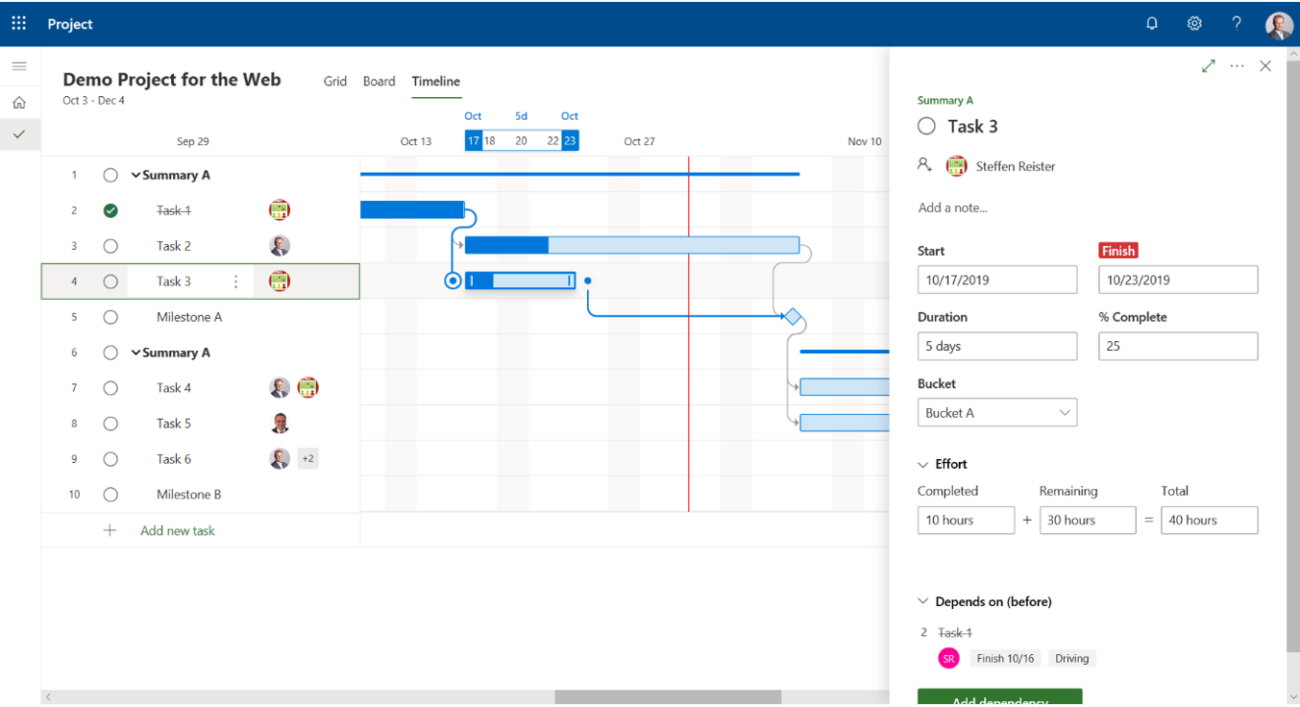
Benefits of Microsoft 365 Project for Team Collaboration
Microsoft 365 Project offers several benefits for enhanced team collaboration, improved project management, streamlined work processes, and increased productivity. By leveraging the features and functionalities of Microsoft 365 Project, teams can effectively collaborate and achieve their project goals.
“Microsoft 365 Project allows for real-time chat and messaging, enabling teams to communicate and collaborate seamlessly. Its video conferencing capabilities foster effective remote collaboration and ensure that all team members can participate actively in discussions and meetings.”
The integration of Microsoft 365 Project with apps like SharePoint and Outlook further enhances team collaboration. Teams can easily access files, calendars, and emails, enabling them to stay organized and up-to-date. This integration enables seamless collaboration on documents, with multiple team members being able to work on them simultaneously.
Microsoft 365 Project also provides a wide range of productivity apps within the platform, allowing teams to streamline work processes. With tools like task management, project planning, and workflow automation, teams can efficiently manage their tasks, prioritize work, and ensure timely project delivery.
“The data encryption and compliance features of Microsoft 365 Project ensure the security of sensitive information. Additionally, the platform offers secure guest access, enabling external stakeholders to participate in collaboration efforts without compromising data security.”
The benefits of Microsoft 365 Project extend beyond team collaboration. By providing a centralized platform for collaboration, communication, and document management, the platform enables teams to increase their productivity. With easy access to files, communication tools, and productivity apps, team members can focus on their work and deliver results more efficiently.
Comparison Table: Microsoft 365 Project vs. Traditional Project Management
| Benefits | Microsoft 365 Project | Traditional Project Management |
|---|---|---|
| Team Collaboration | Enhanced collaboration with real-time communication, file sharing, and productivity apps | Limited collaboration capabilities, reliance on email and in-person meetings |
| Project Management | Efficient task management, project planning, and workflow automation | Manual task tracking, fragmented project planning, and limited automation |
| Work Processes | Streamlined work processes with integration of apps and centralized document management | Disjointed work processes, relying on multiple tools and platforms |
| Productivity | Increased productivity with easy access to files, communication tools, and productivity apps | Lower productivity due to fragmented tools and limited accessibility |
In comparison to traditional project management approaches, Microsoft 365 Project offers a comprehensive solution that enables teams to collaborate effectively, manage projects efficiently, streamline work processes, and boost overall productivity.
Microsoft Teams: A Collaboration Platform for Associations
Microsoft Teams is a comprehensive collaboration platform designed to meet the unique needs of associations. It serves as a central hub, facilitating effective communication and seamless knowledge sharing among association teams. With a wide range of features, Microsoft Teams empowers associations to enhance collaboration, engagement, and productivity.
Collaboration in Associations
In associations, collaboration is vital for achieving shared goals and driving progress. Microsoft Teams provides a dynamic environment where teams can work together and collaborate in real-time. With chat functionality, team members can communicate instantly, reducing delays and fostering efficient collaboration. Additionally, the platform offers video conferencing capabilities, enabling face-to-face interactions even when teams are geographically dispersed.
Microsoft Teams revolutionizes collaboration in associations, bringing teams closer together and driving impactful outcomes.
Microsoft Teams Features for Associations
Microsoft Teams offers a multitude of features specifically designed to cater to the unique needs of associations:
- 1. Chat functionality, enabling team members to have conversations in real-time, fostering quick decision-making and efficient communication.
- 2. Video conferencing capabilities, facilitating virtual meetings, remote collaboration, and the exchange of ideas.
- 3. File sharing and collaboration, allowing team members to easily share documents, spreadsheets, and presentations, ensuring everyone has access to the latest resources.
- 4. Integration with other Microsoft 365 apps, such as SharePoint and Outlook, providing seamless access to files, calendars, and emails, streamlining workflows.
These features empower associations to collaborate effectively, streamline their work processes, and achieve their objectives.
Knowledge Sharing in Associations
Knowledge sharing is crucial for associations to leverage the collective expertise of their teams. Microsoft Teams facilitates seamless knowledge sharing by providing a platform for team members to collaborate, contribute valuable insights, and share best practices. With easy document sharing and access to productivity apps, associations can create a culture of continuous learning and improvement.
Member Engagement in Associations
Member engagement is essential for associations to thrive and achieve their mission. Microsoft Teams offers features that enhance member engagement, such as real-time communication, enabling associations to connect with their members, address their needs, and foster a sense of community. By leveraging the power of Microsoft Teams, associations can provide a platform for collaboration, networking, and member-driven initiatives.
To summarize, Microsoft Teams is a collaboration platform that caters specifically to the needs of associations. It offers a range of features that facilitate efficient collaboration, seamless knowledge sharing, and increased member engagement. Associations can leverage Microsoft Teams to enhance their operational efficiency, drive productivity, and achieve their strategic objectives.
Conclusion
Microsoft 365 Project, with its integration of Project and Planner, offers a powerful solution for streamlining team collaboration and project management. By connecting tasks in Project to plans in Planner, teams can achieve greater cross-team alignment and track granular task details in a lightweight tool. This integration reduces complexity in project plans and provides task owners with a user-friendly interface to manage their work.
In addition, Microsoft Teams serves as a comprehensive collaboration platform for associations, enabling efficient communication, fostering collaboration, and helping organizations achieve their objectives. With features like real-time chat, video conferencing, and easy file sharing, Microsoft Teams promotes effective communication and knowledge sharing among association teams. By leveraging these resources, associations can optimize their operations, increase productivity, and engage members more effectively.
Overall, Microsoft 365 Project and Microsoft Teams provide associations with the necessary tools to enhance team collaboration and productivity. Whether it's connecting tasks and plans or facilitating communication and knowledge sharing, these solutions empower associations to streamline their work processes and achieve success in their endeavors.
FAQ
Microsoft 365 Project is a comprehensive project management solution that includes Microsoft Project Online and other tools for streamlined collaboration and project planning.
To connect Project tasks to Planner plans, follow these steps: Create a Planner plan, create a project plan in Project Online, open the project plan with Project Online Desktop Client, select the task to be connected, press the ‘Link to Planner' button, and choose the Planner plan to connect the task to.
Microsoft 365 Project offers benefits such as real-time chat and messaging, video conferencing, easy sharing of documents and resources, seamless integration with Microsoft 365 apps, and enhanced security features.
Microsoft Teams serves as a central hub for communication and knowledge sharing, offering chat functionality, video conferencing, file sharing and collaboration, and integration with other Microsoft 365 apps. It can enhance member engagement and support efficient operations in associations.






