
Microsoft 365 Power Automate: Streamline Tasks
Are you tired of spending valuable time on repetitive tasks? Do you wish there was a way to streamline your workflows and focus on more strategic work? Look no further than Microsoft 365 Power Automate.
Microsoft 365 Power Automate, also known as Microsoft Power Automate or Microsoft Flow, is a powerful tool that allows businesses to automate workflows and eliminate manual processes. With its rule-based logic, you can set triggers and define a series of tasks to be completed without any human intervention. Say goodbye to monotonous tasks, reduce errors, and unleash your productivity like never before.
But how does Microsoft 365 Power Automate really work? How can it transform your day-to-day tasks and boost efficiency? Let’s dive deeper into this innovative solution and discover the endless possibilities it offers.
Table of contents
Key Takeaways:
- Microsoft 365 Power Automate streamlines tasks and eliminates manual processes.
- Automating workflows saves time, reduces errors, and allows employees to focus on strategic work.
- Microsoft 365 Power Automate works by using rule-based logic to automate tasks without human intervention.
- With its customizable workflows and seamless integration with other Microsoft 365 applications, Power Automate empowers businesses to optimize their processes.
- By following the five steps to effective workflow automation, businesses can identify inefficient tasks and continuously refine their automated workflows.
What is Workflow Automation?
Workflow automation is the process of using rule-based logic to eliminate manual processes and streamline tasks. It digitizes and optimizes paper-based business processes, saving time and reducing errors. By automating repetitive tasks, businesses can improve efficiency and allow employees to focus on more impactful work.
As technology advances, more companies are incorporating workflow automation into their processes to create streamlined and efficient ways of working.
Workflow automation involves leveraging technology to automate various tasks and workflows, eliminating the need for manual intervention. This can range from simple tasks like scheduling email reminders to complex processes involving multiple systems and departments. By eliminating repetitive and time-consuming tasks, workflow automation empowers employees to focus on more strategic and value-added activities that drive business growth.
One of the key benefits of workflow automation is the reduction of errors. Manual processes are prone to human error, leading to costly mistakes and delays. By automating these processes, businesses can minimize errors and ensure consistent and accurate results. This not only improves the overall quality of work but also enhances customer satisfaction and trust.
Furthermore, workflow automation enables businesses to achieve greater efficiency and productivity. By automating tasks that previously required manual intervention, employees can save valuable time and allocate their resources more effectively. This allows organizations to accomplish more, meet deadlines, and deliver a better customer experience.
As technology continues to evolve, workflow automation solutions are becoming more accessible and user-friendly. With the advent of low-code and no-code platforms, businesses can create and customize automated workflows without the need for extensive programming knowledge. This democratizes the automation process, making it accessible to both technical and non-technical users.
Workflow automation is revolutionizing the way businesses operate, enabling them to streamline processes, increase efficiency, and drive innovation. Whether it’s automating routine administrative tasks or optimizing complex multi-step processes, workflow automation holds immense potential for organizations of all sizes and industries.
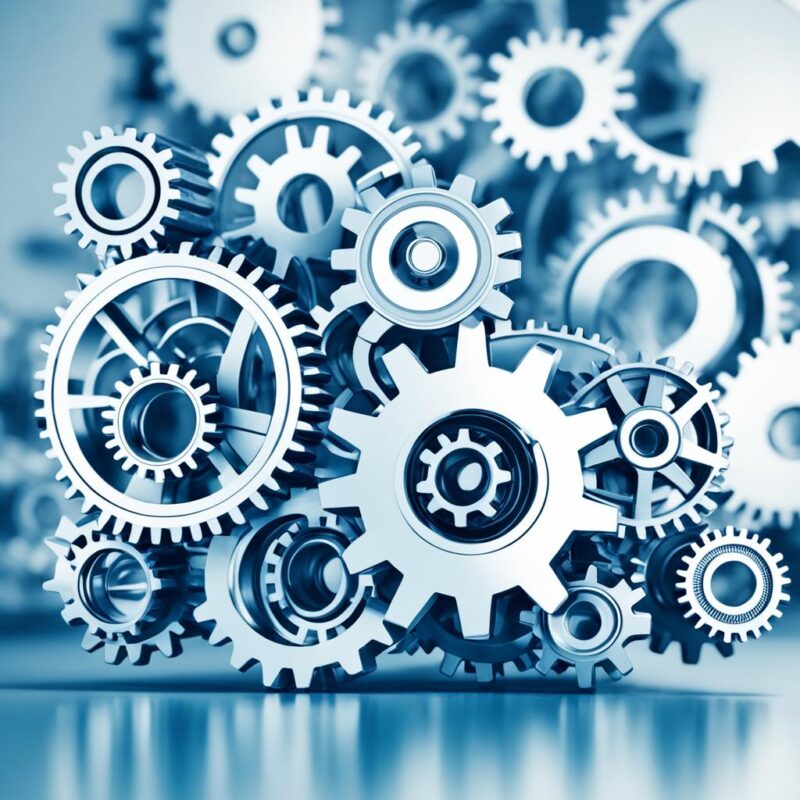
Five Steps to Effective Workflow Automation
To effectively automate workflows and eliminate inefficient tasks, businesses can follow these five steps:
- Pick your processes: Identify and prioritize the processes that are inefficient, overly complicated, or costly. By pinpointing areas that can benefit from automation, you can streamline workflows and increase efficiency.
- Do your research: Learn from other organizations that have automated similar processes. Gain insights into best practices, potential challenges, and success stories. This knowledge will help you make informed decisions and avoid common pitfalls.
- Manage change and drive adoption: It’s crucial to ensure that the automated workflows are adopted across the company. This requires effective change management strategies, clear communication, and training programs. Encourage employees to embrace the benefits of automation and provide support throughout the transition.
- Communicate with and train employees: Inform employees about the new tools and provide the necessary training and documentation for smooth adoption. Open lines of communication to address questions, concerns, and feedback. Empower employees to actively participate in the automation process.
- Evaluate and refine: Continuously measure the success of the automated workflows using predetermined key performance indicators (KPIs) and make adjustments as needed. Regularly assess the effectiveness of automation, identify areas for improvement, and adapt your workflows accordingly.
By following these five steps, businesses can harness the power of effective workflow automation. Automating workflows not only saves time and reduces errors but also allows employees to focus on more strategic and value-added tasks. Embrace the potential of automation to optimize your business processes and achieve greater productivity.
Empowering Brilliance with Workflow Automation Software
The easiest way to bring workflow automation to your business is through workflow automation software or a cloud-based workflow automation service. These tools empower employees to develop innovative workflows using low-code or no-code technology.
Workflow automation software is designed to be intuitive, easy to use, and flexible, allowing users to create custom workflows tailored to their specific needs. With prebuilt connectors, this software seamlessly integrates with various applications, enabling the automation of tasks across multiple platforms.
Cloud-based automation tools offer numerous advantages for businesses. Firstly, they provide scalability, allowing companies to adjust their workflow automation as their needs evolve. Additionally, these tools prioritize data security, ensuring that sensitive information is protected throughout the automation process. Finally, cloud-based automation tools are compatible with existing business analytics tools, enabling organizations to gather valuable insights from their automated workflows.
Moreover, these tools offer mobile capabilities, allowing employees to securely automate workflows from anywhere, at any time. This level of flexibility and accessibility empowers teams to maximize their productivity and efficiency.
By leveraging workflow automation software and cloud-based automation tools, businesses can unlock their full potential and drive innovation in every aspect of their operations.
“Cloud-based automation tools offer scalability, security, and compatibility with existing business analytics tools”
To illustrate the benefits of workflow automation software and cloud-based automation tools, consider the following example:
| Traditional Workflow | Automated Workflow |
|---|---|
| Employees manually input data into multiple systems, increasing the risk of errors and data discrepancies. | Data is automatically synced across various systems, ensuring accuracy and consistency. |
| Approval processes involve numerous manual steps and require physical signatures, leading to delays and inefficiencies. | Approval workflows are automated, reducing the time and effort required for approval processes. |
| Employees spend valuable time on repetitive administrative tasks, limiting their ability to focus on strategic initiatives. | Repetitive tasks are automated, freeing up employees’ time to work on high-value projects that drive business growth. |
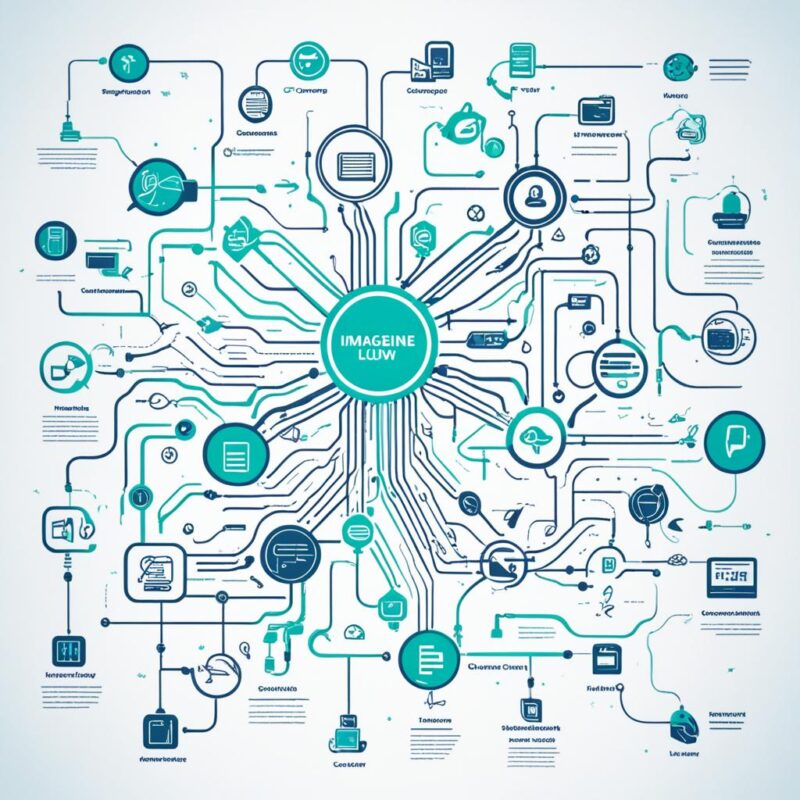
How Microsoft 365 Power Automate Works
Microsoft 365 Power Automate is a powerful tool that allows users to streamline tasks by creating automated workflows. With Power Automate, users can set triggers and define a series of tasks to be executed automatically. This automation eliminates the need for manual intervention and saves valuable time. Whether it’s sending a welcome email to a new employee or guiding them through the onboarding process, Power Automate simplifies these tasks by automating them.
Customizable Workflows
One of the key features of Microsoft 365 Power Automate is its ability to create customizable workflows. Users can tailor workflows to fit their specific business processes and requirements. Whether they need to automate approval processes, document management, or data entry tasks, Power Automate offers a wide range of templates and connectors to facilitate the automation process.
Seamless Integration
Power Automate seamlessly integrates with other Microsoft 365 applications and services, making it easy to automate tasks and streamline processes. Whether it’s integrating with Microsoft Outlook to automate email workflows or connecting to SharePoint for document management automation, Power Automate allows users to leverage the full power of the Microsoft ecosystem.
Efficiency and Productivity
By automating tasks with Microsoft 365 Power Automate, businesses can significantly improve their efficiency and productivity. Manual tasks that are prone to errors and time-consuming can be automated, freeing up employees to focus on more strategic and value-added work. This not only enhances productivity but also reduces the risk of human error.
Overall, Microsoft 365 Power Automate is a valuable tool for businesses looking to optimize their processes and automate repetitive tasks. With its customizable workflows, seamless integration, and efficiency-boosting capabilities, Power Automate empowers organizations to achieve greater productivity and effectiveness.
Automating Tasks in Microsoft Loop with Power Automate
With the integration of Power Automate-backed rules, Microsoft Loop now offers process automation capabilities. Users can automate laborious and time-consuming tasks within various Loop components, including tables, task lists, and voting tables. By utilizing these automation rules, businesses can streamline their workflows and improve efficiency.
Each rule in Loop consists of three key elements: a trigger, a condition, and an action. Triggers can be set based on specific column values or changes, allowing users to initiate the automation process. Conditions can be defined to ensure that the desired criteria are met before proceeding with the designated action. Actions specify the tasks or operations that will be performed automatically once the trigger and condition are met.
Automation rules in Loop align with the concept of flows in Power Automate, Microsoft’s robust workflow automation platform. Moreover, these rules can be created and executed based on the availability of Power Automate licenses, providing users with flexibility and control over their automation processes.
Automating tasks in Microsoft Loop with Power Automate provides numerous benefits. Firstly, it eliminates the need for manual intervention in repetitive and mundane tasks, allowing employees to focus on more strategic and impactful endeavors. Secondly, it significantly reduces the chances of errors and enhances overall accuracy by leveraging the power of automation. Lastly, automating tasks in Loop enhances productivity and efficiency across the organization, enabling smoother operations and better resource utilization.
“By automating tasks in Microsoft Loop, organizations can streamline their workflows, reduce errors, and free up valuable time for their employees to focus on more meaningful work.”
Example: Automating Task Assignment in Microsoft Loop
Let’s consider an example of automating task assignment in Microsoft Loop using Power Automate-backed rules:
- An employee adds a new task to a Loop table, specifying the details such as task name, description, and due date.
- A Power Automate-backed rule is configured in Loop to trigger when a new task is added to the table.
- The rule checks the conditions, such as the task’s priority or assigned department, and determines the appropriate action.
- Based on the conditions, the rule automatically assigns the task to the relevant individual or department, sending them a notification or updating their task list in real-time.
- The assigned employee receives the task assignment and can start working on it immediately.
This example showcases how automating task assignment in Microsoft Loop with Power Automate can simplify and expedite the process, ensuring efficient task management and collaboration within the organization.
Benefits of Automating Tasks in Microsoft Loop with Power Automate
Automating tasks in Microsoft Loop with Power Automate offers several advantages:
- Improved Efficiency: Automation eliminates manual and time-consuming tasks, allowing employees to focus on higher-value work. This leads to increased productivity and better utilization of resources.
- Reduced Errors: Leveraging automation reduces the chances of human error, ensuring accuracy and consistency in tasks performed within Microsoft Loop.
- Streamlined Workflows: Automation rules provide a systematic and standardized approach to task management, optimizing workflow processes and promoting collaboration.
- Time Savings: Automating tasks saves valuable time by eliminating the need for manual intervention, enabling employees to handle more critical responsibilities.
By harnessing the power of Power Automate in Microsoft Loop, businesses can unlock the full potential of automation and revolutionize their workflow processes.
| Benefits of Automating Tasks in Microsoft Loop with Power Automate |
|---|
| Improved Efficiency |
| Reduced Errors |
| Streamlined Workflows |
| Time Savings |
Conclusion
Microsoft 365 Power Automate is a valuable tool that empowers businesses to streamline tasks and boost productivity. By implementing workflow automation, organizations can eliminate manual processes, minimize errors, and allow employees to focus on more strategic work. Following the five steps to effective workflow automation, businesses can identify and automate inefficient tasks, continuously refining their automated workflows along the way.
With the help of automation software and cloud-based tools, companies can provide their employees with the means to create innovative workflows and optimize their processes. Microsoft 365 Power Automate, when combined with Microsoft Loop, offers a comprehensive solution for automating tasks and improving efficiency in the modern workplace.
By harnessing the power of Microsoft 365 Power Automate, businesses can transform their operations and drive sustainable growth. Through workflow automation, organizations can achieve greater efficiency, improved accuracy, and increased employee satisfaction. Embracing a future of streamlined workflows and enhanced productivity has never been easier with Microsoft 365 Power Automate.
FAQ
Microsoft 365 Power Automate, also known as Microsoft Power Automate or Microsoft Flow, is a powerful tool that allows businesses to automate workflows and streamline tasks.
Workflow automation is the process of using rule-based logic to eliminate manual processes and streamline tasks. It digitizes and optimizes paper-based business processes, saving time and reducing errors.
The five steps to effective workflow automation are: pick your processes, do your research, manage change and drive adoption, communicate with and train employees, and evaluate and refine.
The easiest way to bring workflow automation to your business is through workflow automation software or a cloud-based workflow automation service.
Microsoft 365 Power Automate allows users to create automated workflows by setting triggers and defining a series of tasks.
Yes, Microsoft Loop now enables process automation through Power Automate-backed rules.
Microsoft 365 Power Automate is a valuable tool for businesses looking to streamline tasks and improve productivity.
More:
- Maximize Efficiency with Microsoft 365 Power Apps
- Maximize Productivity with Microsoft 365 Lists
- Maximize Collaboration with Microsoft 365 Engage
- Streamline Work with Microsoft 365 OneDrive
- Microsoft 365 Loop: Collaborate with Ease

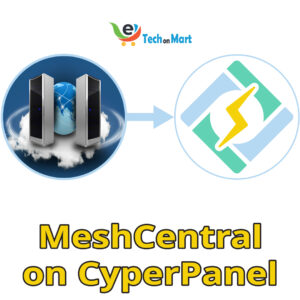





Leave a Reply
You must be logged in to post a comment.