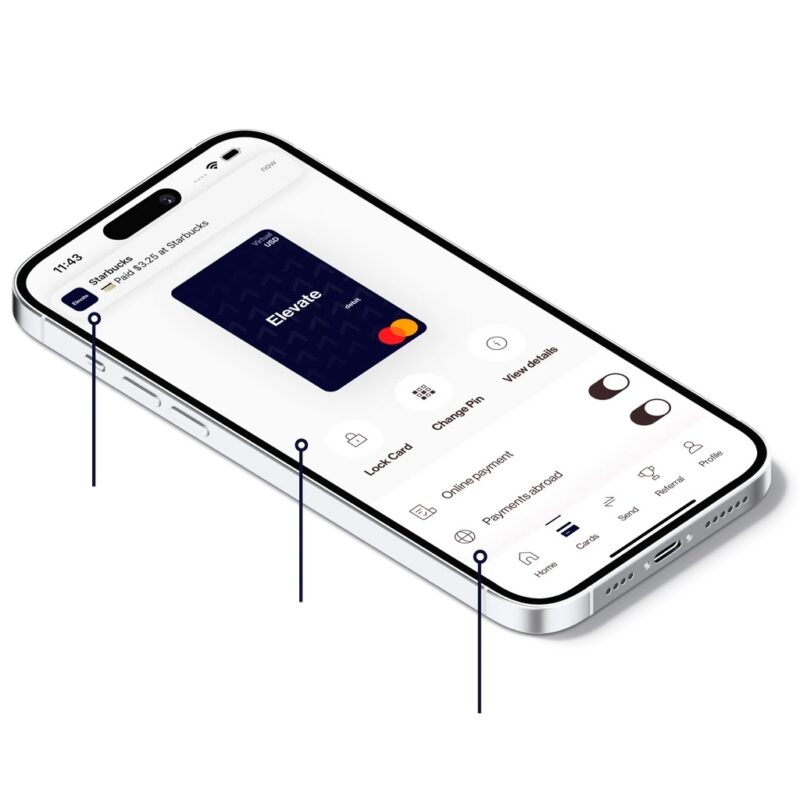Are you ready to revolutionize your video editing experience with Microsoft 365 Clipchamp? Say goodbye to complicated editing tools and hello to a seamless video creation process. Whether you're a beginner or a seasoned editor, Clipchamp is designed to make video editing accessible to everyone. But how exactly does it work? Let's dive in and discover the power of Microsoft 365 Clipchamp!
Table of contents
Key Takeaways:
- Microsoft 365 Clipchamp is a video editor that aims to simplify the video creation process for all users.
- With Clipchamp, you can easily combine videos, images, and audio files, as well as add text and effects to enhance your videos.
- Clipchamp offers new features like auto compose, a content library, and upcoming updates such as audio recording and text-to-speech editing.
- Clipchamp values user feedback and provides support for personal and work accounts.
- Try Clipchamp for free and experience its seamless video editing capabilities integrated with Microsoft 365.
Introducing Microsoft Clipchamp
Welcome to the world of video editing made easy with Microsoft Clipchamp. As a comprehensive video editor, Clipchamp provides a user-friendly platform for creating stunning videos, combining various multimedia elements such as videos, images, and audio files. Whether you're an aspiring filmmaker or simply want to add a personal touch to your videos, Clipchamp has got you covered.
With Microsoft Clipchamp, you can effortlessly combine multiple video clips, edit and polish them to perfection. The intuitive interface allows you to easily navigate through your video editing journey, even if you're new to the world of video creation. Gone are the days of complicated tools and steep learning curves – Clipchamp streamlines the process, making it accessible to all.
No video is complete without a touch of creativity. That's why Clipchamp offers a wide range of effects and features to enhance your videos and bring your vision to life. Add text overlays to provide context or captions, apply stunning visual effects to evoke the right mood, and even include background music or sound effects to make your videos truly captivating.
“Microsoft Clipchamp revolutionizes the way you create videos. With its easy-to-use interface and powerful editing features, video creation has never been this straightforward.”
Saving your finalized videos is a breeze with Microsoft Clipchamp. Once you're satisfied with your editing masterpiece, simply save the finished video to your computer and share it with the world. Whether you're uploading your creation to social media, embedding it on your website, or showcasing it in a professional context, Clipchamp ensures that your videos are ready to shine.
The Benefits of Microsoft Clipchamp
- Easy video creation: Enjoy a seamless video editing experience with Clipchamp's straightforward interface.
- Combine videos, images, and audio files: Bring your creative vision to life by merging various multimedia elements.
- Add text and effects: Customize your videos with text overlays, visual effects, and more.
- Save with ease: Save and export your finalized videos with just a few clicks.
| Feature | Description |
|---|---|
| Easy-to-use interface | Clipchamp's intuitive interface makes video editing accessible to all users, regardless of their level of expertise. |
| Multi-format support | Clipchamp supports a wide range of video, audio, and image formats, allowing you to work with your preferred media files. |
| Text and effects | Add text overlays, visual effects, transitions, and more to enhance your videos and express your creativity. |
| Seamless integration | As part of the Microsoft ecosystem, Clipchamp seamlessly integrates with other Microsoft tools and services. |
| Collaboration features | Clipchamp offers collaboration tools, allowing you to work on projects with teammates and share your progress. |
| Cloud storage | Save and access your projects from anywhere with the convenience of cloud storage. |
What's New in Clipchamp
Clipchamp offers several new features to enhance your video editing experience. One of the notable features is auto compose, an AI video editor that transforms your uploaded content into a professionally crafted video. Additionally, Clipchamp has introduced a new content library where you can easily access high-quality stock elements such as videos, images, music, graphics, stickers, and backgrounds. This library also provides curated categories and keyword search functionality for effortless navigation.
Auto compose simplifies the video editing process by automatically analyzing your content and applying intelligent edits, saving you time and effort. It uses advanced AI algorithms to detect the best moments, transitions, and effects, resulting in a polished and visually appealing video.
The content library is a valuable resource for creators, offering a wide range of stock elements to enhance your videos. Whether you need stock videos to add more depth to your project, stock music to set the right mood, or stock sound effects to bring your scenes to life, Clipchamp's content library has got you covered.
The curated categories in the content library ensure that you can easily find the right stock elements for your specific needs. Whether you're working on a business presentation, a social media ad, or a personal video, the content library provides organized options for quick and efficient selection.
The keyword search functionality further assists you in finding the perfect stock elements. Simply enter relevant keywords related to your desired video theme or style, and the content library will deliver relevant results, allowing you to explore and choose the best options for your video.
Clipchamp's focus on features like auto compose and the content library empowers users to create professional-quality videos with ease. Whether you're a beginner or an experienced editor, these features enable you to elevate your video editing game and bring your creative vision to life.
Clipchamp Stock Elements
| Stock Elements | Description |
|---|---|
| Stock Videos | A wide variety of videos that can be used to enhance your video projects, covering various themes and styles |
| Stock Music | High-quality music tracks and loops that can be added to your videos to set the right atmosphere and evoke emotions |
| Stock Sound Effects | Sound effects that can be used to enhance the audio of your videos, adding depth and realism to your scenes |
| Graphics | Visual elements such as icons, overlays, and lower thirds that can be used to enhance the visual appeal of your videos |
| Stickers | Fun and engaging stickers that can be added to your videos to create a playful and interactive experience |
| Backgrounds | Various backgrounds that can be used to enhance the visual aesthetics of your videos, providing different settings and atmospheres |
What's Coming Soon to Clipchamp
Clipchamp is constantly improving its features based on user feedback. As a result, there are exciting upcoming updates that will further enhance the video editing experience.
One of the highly anticipated updates is the addition of audio recording functionality. This new feature will allow users to easily record voiceovers and enhance their videos with engaging audio content.
Another exciting update is the enhancement of the text-to-speech editing feature. With this improvement, users will have the ability to create AI voiceovers for their videos. They will also be able to make adjustments to the script, language, voice, emotion, and pitch to perfectly match the tone and style of their video projects.
These upcoming updates in audio recording, voiceovers, voice recording, text-to-speech editing, and AI voiceovers highlight Clipchamp's commitment to providing users with powerful and innovative tools to bring their video creations to life.
Stay tuned for these exciting updates!
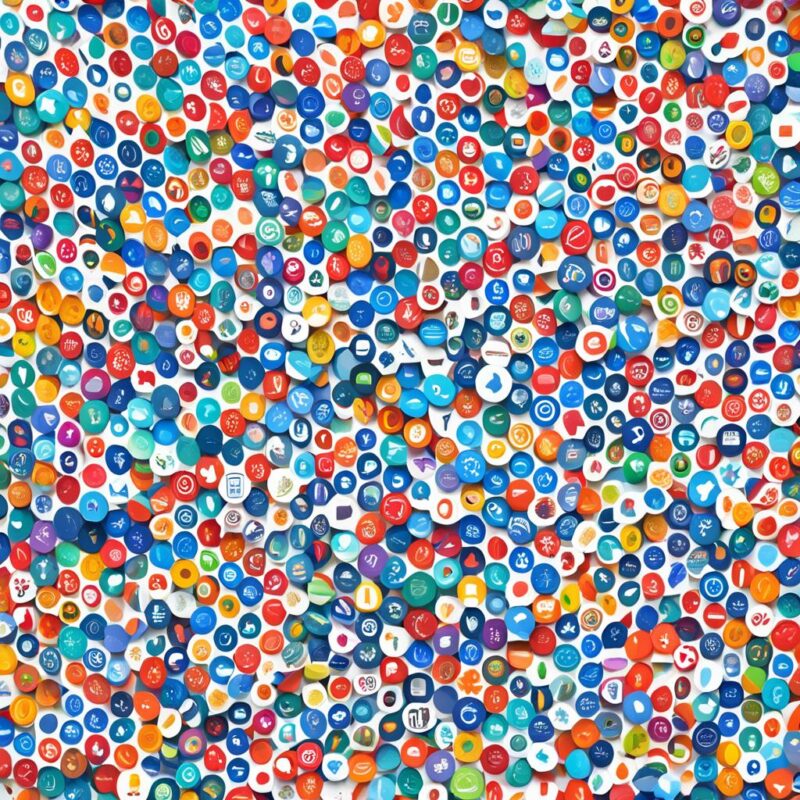
Note: Image showcasing upcoming updates related to audio recording, voiceovers, and text-to-speech editing in Clipchamp.
Feedback and Support
At Clipchamp, user feedback is highly valued as it plays a vital role in driving product improvements. We encourage all our users to share their thoughts and suggestions to help us continually enhance their experience. Whether you're using our platform with a personal account or a work account, we value your feedback and are here to support you every step of the way.
Personal account users can conveniently provide feedback directly through the Clipchamp platform. Simply navigate to the feedback section and share your thoughts on how we can make your video editing journey even better.
For commercial users, accessing support is a breeze. Our dedicated support team is readily available to address any questions or concerns you may have. Additionally, we've included a convenient “Submit Feedback” button directly within the editor, allowing you to provide feedback on specific features, functionalities, or any other aspect of the platform.
Rest assured that whether you're a personal user or utilizing Clipchamp for work, our support team is committed to ensuring your needs are met and you have a seamless experience with our platform. Should you encounter any issues or have any inquiries, we're here to help!
Why User Feedback Matters
“User feedback is the lifeblood of any product or service. It provides valuable insights, helps identify areas of improvement, and guides future developments.” – Clipchamp Team
Clipchamp's commitment to user feedback is driven by our dedication to providing the best video editing experience possible. We understand that listening to our users and incorporating their suggestions is essential for continuous improvement.
By actively engaging with our users, we gain invaluable insights into their needs, preferences, and pain points. This allows us to make informed decisions when developing new features, enhancing existing functionalities, and addressing any concerns or issues that arise.
Clipchamp appreciates the time and effort our users take to provide feedback. It helps us shape the future of our platform and ensures that we're delivering a product that meets or exceeds expectations.
Support for Personal and Work Accounts
Whether you're using Clipchamp with a personal account or a work account, rest assured that our support services are available to assist you every step of the way.
Our support team is highly responsive and ready to address any questions or concerns you may have. We understand that timely assistance is crucial, as it allows you to make the most of your video editing experience without any interruptions.
No matter the account type, our goal is to provide you with the support you need to create amazing videos with ease. Reach out to us whenever you need assistance, and we'll be here to ensure your journey with Clipchamp is smooth and productive.
Try Clipchamp for Free
Experience the seamless video editing and creation capabilities of Clipchamp with our free trial offer. Whether you're an individual or part of a business, you can take advantage of our user-friendly video editor without any upfront costs.
One of the key benefits of Clipchamp is its Microsoft integration. You can easily access the editor through your personal or work Microsoft accounts, allowing for a smooth and convenient editing process.
With our free trial, you can create unlimited videos without any watermarks, ensuring a professional finish to your projects. We understand the importance of high-definition videos, which is why our output is 1080p HD quality.
Clipchamp is not only user-friendly but also budget-friendly. The free trial allows you to explore the full range of features and capabilities without any financial commitment, making it an ideal choice for individuals and businesses looking to create stunning videos on a tight budget.
| Benefits of the Free Trial: |
|---|
| Unlimited video creation |
| Watermark-free output |
| High-definition (1080p) quality |
| Integration with Microsoft accounts |
| Budget-friendly option for individuals and businesses |
Don't miss out on this opportunity to unleash your creativity and bring your video ideas to life. Sign up for our free trial today and experience the power of Clipchamp for yourself.
Conclusion
Microsoft 365 Clipchamp is the go-to solution for video editing, providing an easy creation process and a seamless experience. With its powerful features and integration with Microsoft 365, it is a valuable tool for individuals and businesses seeking to enhance their video projects.
Whether you are a beginner or an experienced editor, Microsoft 365 Clipchamp offers the necessary tools to bring your videos to life. Its user-friendly interface enables effortless video creation, allowing you to combine videos, images, and audio files, add text and effects, and save your finished masterpiece.
Furthermore, Clipchamp's integration with Microsoft 365 ensures a streamlined workflow, allowing you to access the editing platform through your personal or work account. With upcoming updates, such as audio recording and text-to-speech editing, Clipchamp continues to enhance its functionality and meet the evolving needs of its users.
Elevate your video projects with Microsoft 365 Clipchamp's easy creation process, seamless experience, and powerful features. Start using Clipchamp now and unlock the full potential of your video editing endeavors.
FAQ
Microsoft 365 Clipchamp is a video editor designed to make video creation easy for everyone, even for those with no prior experience. It allows you to combine videos, images, and audio files, add text and effects, and save the finished video to your computer.
With Microsoft Clipchamp, you can easily combine videos, images, and audio files, as well as add text and effects to enhance your videos. Once you're done editing, you can save the finished video to your computer.
Clipchamp offers several new features to enhance your video editing experience. One of the notable features is auto compose, an AI video editor that transforms your uploaded content into a professionally crafted video. Additionally, Clipchamp has introduced a new content library where you can easily access high-quality stock elements such as videos, images, music, graphics, stickers, and backgrounds.
Clipchamp is continuously working on improving its features based on user feedback. Upcoming updates include the addition of audio recording, allowing users to record voiceovers and enhance their videos with engaging audio. The text-to-speech editing feature is also being enhanced, providing users with the ability to create AI voiceovers and make adjustments to the script, language, voice, emotion, and pitch.
Yes, Clipchamp values user feedback and encourages users to submit their thoughts and suggestions for improvement. Personal account users can provide feedback directly through the Clipchamp platform, while commercial users can access the submit feedback button in the editor. In case of any issues or questions, support is available for both personal and work accounts.
Yes, Clipchamp offers a free trial for users to experience the seamless video editing and creation capabilities. As part of Microsoft integration, Clipchamp allows users to access the editor through their personal or work Microsoft accounts. The free trial enables unlimited video creation without watermarks, providing high-definition (1080p) output. This makes Clipchamp a budget-friendly option for individuals and businesses alike.
Microsoft 365 Clipchamp is a powerful video editing tool that offers a seamless experience for creating and editing videos. With its easy-to-use features, integration with Microsoft 365, and upcoming updates to enhance functionality, Clipchamp is a valuable tool for individuals and businesses looking to elevate their video projects. Whether you're a beginner or an experienced editor, Microsoft 365 Clipchamp provides the tools you need to bring your videos to life.