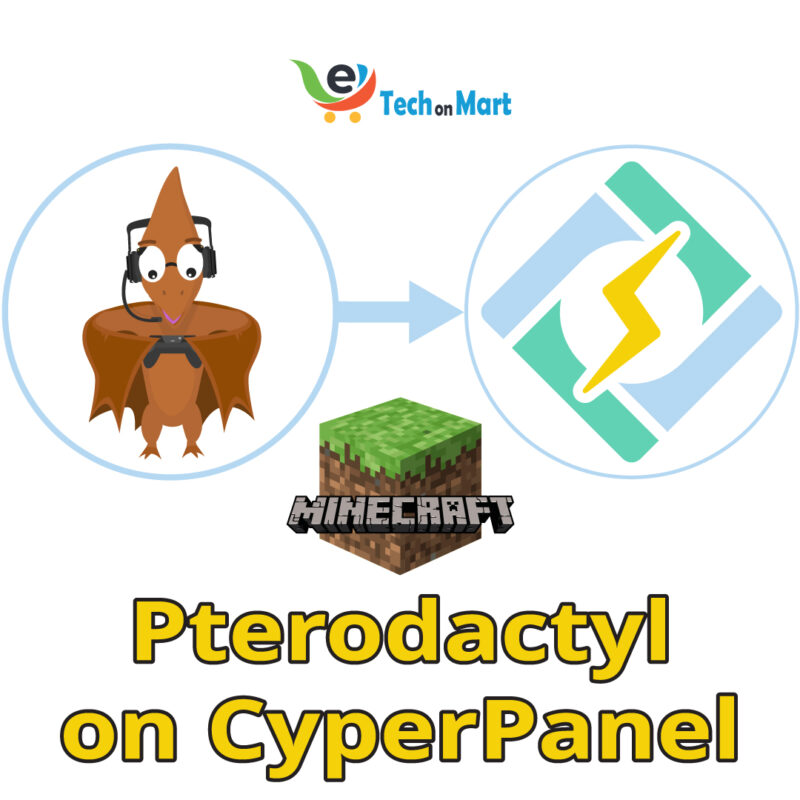Ready to explore the world of databases? Dive into MySQL, the language behind many sites and apps. It's a system that uses SQL to manage and change data effectively.
MySQL is loved for being easy and flexible. It's a top pick for those working with databases, including developers and admins. With MySQL, you can get better at writing SQL, master database tasks, and improve how you fetch data.
In this guide, you'll learn the basics of MySQL and SQL. You'll be able to build and manage databases, run SQL commands and queries. This will give you the skills to use MySQL confidently.
Table of contents
Key Takeaways:
- MySQL is a powerful relational database management system that uses structured query language (SQL) for data management and manipulation.
- MySQL is widely used in web development and offers numerous advantages in terms of efficiency and flexibility.
- Understanding MySQL and its language is essential for effective database management and administration.
- In this guide, we'll cover the basics of working with MySQL, including creating databases, executing SQL queries, and managing data.
- By the end of this guide, you'll have the skills and knowledge needed to confidently handle MySQL and leverage its capabilities.
What is MySQL and How Does it Work?
MySQL is known for managing data well. It lets users save and find data with SQL queries. It acts as a database server, making it easy to work with lots of data. The data is put in database tables, each with columns for the type of data and rows for different records.
Understanding Database Design
Database design is key in MySQL. It makes sure saving and finding data is fast. By setting up the database tables right, developers make apps work better. Good design keeps data organized, speeds up searches, and makes managing data easier.
Here is what a simple database design looks like in MySQL:
| Table Name | Columns | Description |
|---|---|---|
| users | id name password | Stores data about website users. |
| orders | id user_id product quantity total_price | Follows orders from users. |
| products | id name price | Shows info about products. |
Note: This is a basic example to show how it works.
Interaction with MySQL
There are many tools to work with MySQL. The official MySQL Command-Line Client is for running SQL commands from a command line. Also, tools like phpMyAdmin and MySQL Workbench make managing databases easier.
With MySQL, developers and database managers can handle data well. It keeps their apps running smoothly.
Keep reading to find out how MySQL is great as an open-source database.
The Advantages of MySQL
MySQL is a freely available database system that many love. It's great for those who build and manage databases. Let's look at what makes MySQL stand out in the tech world.
1. Open-Source:
Being open-source, MySQL is free for all to use and change. This freedom is a charm for developers. They can tweak MySQL to fit different projects perfectly.
2. Relational Database Management System:
As an RDBMS, MySQL neatly arranges data into tables that are linked. This makes handling data easier and more efficient. It also helps keep data in top shape and avoids doing the same job twice.
3. LAMP Stack Compatibility:
MySQL fits well with the LAMP stack, a set of technologies for web work. In this setup, MySQL manages data behind the scenes. It's a powerful team for creating online apps.
4. Wide Operating System Support:
What's great, MySQL runs on many systems, from Linux/UNIX to Windows. It's welcoming to developers no matter their platform. This makes MySQL a universal favorite in the database world.
5. Cloud Provider Integration:
Furthermore, MySQL is often found on many cloud services. Being in the cloud means smart backups and other cool tricks. This makes managing your database simpler and more reliable.
In today's fast-moving tech scene, MySQL shines. Its open-source soul, love for the LAMP stack, and cloud friends make it a hero for the tech crowd.
In a nutshell, MySQL rocks because it's flexible, it grows with you, and it's basically everywhere. It's a top choice for folks making all kinds of cool applications.
Working with MySQL
MySQL has a special tool for interacting with the database server – the MySQL client. This tool is a command-line interface making it easy for users to work with databases. It lets users run SQL commands, handle user accounts, make databases, and create tables inside them. In short, it's the go-to platform for smooth MySQL data management.
The MySQL client helps in creating and looking after user accounts with their unique access rights. This means administrators can set who can do what within the MySQL system. They can allow or stop users from doing certain things, making sure data stays safe and reliable.
Creating databases is key in MySQL. Using the MySQL client, users can make databases to fit their needs. They pick a name and set it up however they like. This step is important for your data storage and organization to run smoothly.
After making a database, users can start creating tables to store their data. Tables hold your data in rows and columns. With the MySQL client, users specify what each column should contain. This makes sure your data is organized and easy to use.
The MySQL client streamlines working with SQL commands and data. Its easy-to-use design lets users fly through their database tasks. They can create users, manage their accounts, and set up new databases and tables easily. It's a must-have for anyone working with databases.
MySQL Client Command Examples
Here are some common commands for the MySQL client:
- Creating a user account: CREATE USER ‘username‘@'localhost' IDENTIFIED BY ‘password‘;
- Granting privileges to a user: GRANT ALL PRIVILEGES ON *.* TO ‘username‘@'localhost';
- Creating a database: CREATE DATABASE databasename;
- Switching to a specific database: USE databasename;
- Creating a table: CREATE TABLE tablename (column1 datatype, column2 datatype, …);
These examples highlight how the MySQL client can handle user accounts, databases, and tables. They show the MySQL Language's effectiveness in managing MySQL tasks.
The MySQL client is great for anyone working with MySQL databases. It helps users handle accounts, create databases, and set up tables. It's a valuable tool for both developers and database managers.

MySQL Statements and Queries
MySQL offers a wide array of SQL statements and queries. These tools help users work with database information. Users, including developers and admins, find these features very useful for their tasks.
SELECT Statements
The SELECT statement in MySQL is very important. It lets users pick specific data from tables. Users can choose what columns they need and set conditions to get the right data.
“SELECT * FROM customers WHERE country='USA';”
UPDATE Statements
The UPDATE statement is key for changing data in MySQL. It allows users to update information in tables. They can choose the table, decide which columns to update, and set new values. This is very helpful for changing many records or fixing data errors.
“UPDATE products SET price=9.99 WHERE category='Furniture';”
INSERT Statements
The INSERT statement adds new data to tables. Users identify the table and pick the columns where the new data goes. After that, they add the new information. This is a quick way to include more details in your database.
“INSERT INTO orders (customer_id, product_id, quantity) VALUES (101, 203, 5);”
User Privileges and Security
User privileges are vital for keeping your MySQL data safe. Actions like GRANT and REVOKE help admins limit what users can do. This control over who does what with data is key for keeping information secure.
Data Manipulation and Retrieval
MySQL's SQL statements make it easy to handle and fetch data. Users can use SELECT, UPDATE, and INSERT to work with information. This variety of tools makes managing data a smooth process.
With MySQL's vast selection of SQL statements, users have all they need to handle data. Grasping these tools allows for careful management of user access, data edits, and information searches.
Managing Databases and Tables in MySQL
MySQL allows users to create, delete, and manage databases and tables easily. This is important for keeping data neat and accessible in MySQL. We'll look into how to do these tasks using the MySQL Language.
Creating Databases and Tables
To start a new database, use CREATE DATABASE. It lets users pick a name for their database. This makes sure each database is unique. Databases help keep data organized.
For making tables, there's the CREATE TABLE statement. This statement lets you set up columns and data types. Tables are crucial for arranging data effectively in MySQL.
Deleting Databases and Tables
Sometimes, databases or tables need to go. You can do this with the DROP statement. For databases, it's DROP DATABASE and for tables, it's DROP TABLE. This removes them from MySQL completely.
Be careful when you delete. It's permanent and you might lose your data. Always have a backup and double check before you delete.
Summary
MySQL users need to know how to handle databases and tables well. Using the CREATE and DROP statements is key. Whether you're adding new data, organizing tables, or removing old stuff, knowing database and table management is very useful.
| Task | MySQL Statement | Description |
|---|---|---|
| Create a Database | CREATE DATABASE [database name]; | Creates a new database with the specified name. |
| Create a Table | CREATE TABLE [table name] (column1 datatype, column2 datatype, …); | Creates a new table with the specified columns and data types. |
| Delete a Database | DROP DATABASE [database name]; | Permanently deletes the specified database. |
| Delete a Table | DROP TABLE [table name]; | Permanently deletes the specified table. |
Accessing and Querying Databases in MySQL
Understanding how to access and query databases is key in MySQL. It offers commands for efficient database management. Exploring these commands and data querying techniques is essential.
Switching Between Databases
Switching databases is a basic MySQL operation. To switch, use USE followed by the database name. For instance, switching to “my_database” is done with:
USE my_database;
This action directs all next steps to the chosen database for better organization.
Viewing Available Databases
To see the databases on your server, use SHOW DATABASES. It lists all accessible databases. Here's how you do it:
SHOW DATABASES;
It gives you a snapshot of the databases you can explore further.
Listing Tables in a Database
After switching to a database, the SHOW TABLES statement lists all its tables. To see the tables in “my_database,” use:
SHOW TABLES;
This shows you the tables available within your selected database.
Querying Databases
MySQL shines in pulling specific data with the SELECT statement. You can choose what columns to see and apply filters with it. For example:
SELECT column1, column2 FROM table_name WHERE condition;
Just swap column1, column2 for the data you seek and set condition. This command is great for getting the exact data you want.
Summary
Working efficiently with MySQL means mastering how to access and query databases. Commands like USE, SHOW DATABASES, and SHOW TABLES help manage and explore your data. The SELECT statement pulls out important data by filtering it, offering key insights.
Conclusion
MySQL is both versatile and trustworthy. It's at the heart of managing and running databases. Its interface is simple and easy to use for managing SQL queries and databases.
Understanding MySQL is key for beginners and seasoned developers. It helps with efficient data handling and managing databases well. MySQL offers many SQL queries and strong features to work with data in just the way you need.
Learning the MySQL language boosts your skills in handling databases. You can improve how you work by doing tasks like creating databases and tables. MySQL gives a full solution for managing your information neatly.
Whether you're making a small app or running a big business system, MySQL is crucial. It stands as a powerful tool for people who manage and develop databases everywhere.
FAQ
MySql Language is a powerful system for managing databases. It uses SQL to handle data.
MySql Language is key in managing and running database queries.
MySql is open-source and works on many systems. It's a core part of web development. You can easily use it with cloud services.
MySql uses a server to store and sort data into tables. Each table has columns and rows for data.
Use the MySQL client, a tool for talking to the database. It makes SQL easy and user-friendly.
MySql handles many SQL types for working with data. You can ask for data with SELECT, change data with UPDATE, and add data with INSERT. It also controls who can do what with commands like GRANT and REVOKE.
You can add new databases and tables with CREATE. This lets you choose names and data types. Use the DROP command to remove tables and databases.
MySql gives you many ways to explore and get data. Switch databases with USE, see which ones with SHOW DATABASES, and check a database's tables with SHOW TABLES. To get specific data, use SELECT with conditions and filters.