
Master HTML Language – Create Stunning Web Pages
Are you eager to unlock web development’s power? By learning HTML Language, you’ll dive into creating eye-catching sites. Whether a novice or honing your skills, mastering HTML is key to becoming a top web developer.
By grasping HTML basics, you’ll craft websites that stand out. You get to control how they look and feel. But, is HTML as easy as some claim? Let’s dive into the details to get the real story on web development.
Table of contents
Key Takeaways:
- HTML language is the backbone of any website, providing structure and content.
- Learning HTML is relatively simple compared to other programming languages.
- Mastery of HTML basics can be achieved in a few weeks with dedicated practice.
- Combining HTML with CSS and JavaScript enables you to create interactive and immersive websites.
- Continuous learning and staying updated with the latest web development trends are crucial in this rapidly evolving field.
The Basics of HTML
HTML (Hypertext Markup Language) is crucial for building websites. It lays the foundation for structure and content. To make web pages look good and work right, you need to know basic HTML tags and elements.
HTML Tags
HTML tags act like directions for web browsers. They wrap around content and give it meaning. Some tags you might know include:
<h1>
<p>
<a>
<img>
<ul>
The <h1> stands for headings, <p> for paragraphs. Making links is the job of the <a> tag, while pictures go with the <img> tag. Lastly, the <ul> tag helps list things out.
HTML Elements
HTML elements are like the DNA of a web page. Each one plays a role and has special features. Let’s highlight some elements you often see:
<head>
<body>
<div>
<span>
<table>
The <head> holds info about the page. The <body> is where content shows. For organizing and styling, there’s the <div> and <span>. Use <table> for neat data organization.
A Visual Representation of HTML Elements
Take a look at this table, showing key HTML elements:
| Tag | Description |
|---|---|
| <h1> | The main heading of a page |
| <p> | A paragraph of text |
| <a> | A link to another web page or resource |
| <img> | An image |
| <ul> | An unordered list |
Choosing the right HTML tools helps in making great sites. Learning HTML Language is your first step into web development.
With the basics down, it’s time to see HTML work with CSS and JavaScript for more exciting sites. Let’s jump into the next part.
Creating Interactive Websites with HTML, CSS, and JavaScript
To build captivating websites, combining HTML, CSS, and JavaScript is key. They each have a special role. This trio creates sites that visitors won’t forget.
The Power of HTML
HTML is like a foundation for a web page. It sets up the page’s structure and adds content. This language lets developers place headings, images, links, and more. It ensures the website looks good and is easy to use. Knowing HTML gives you the power to design your web pages just the way you want.
Captivating Designs with CSS
While HTML handles the structure, CSS makes the design amazing. CSS changes colors, fonts, and layouts. It makes websites look great and gives users a memorable experience.
“CSS gives you the power to turn an ordinary website into an extraordinary one, providing unlimited possibilities for creative expression.” – Eric Meyer, CSS expert
Interactivity and Functionality with JavaScript
JavaScript makes websites interactive and functional. It brings websites to life. With JavaScript, you can add moving elements, make pages react to users, and so much more. Mastering JavaScript lets designers enrich their sites with pop-ups, forms, and cool animations. This makes the user’s visit engaging.
Putting It All Together
By blending HTML, CSS, and JavaScript, designers craft sites that wow. HTML Language organizes the content. CSS beautifies it. JavaScript makes it move and interact. These three together birth online stores with smooth filters, creative portfolios, and much more.
Remember, keep learning and practicing to excel in HTML, CSS, and JavaScript. Follow the latest in web tech, try new tools, and work on big projects. Control over these languages brings limitless opportunities. It’s all in your hands.
Dive into HTML, CSS, and JavaScript. Let’s make sites that people love to explore and remember. The journey is yours to take.
Practicing and Building Real-Life Projects with HTML, CSS, and JavaScript
Improving in HTML, CSS, and JavaScript needs practice. By building real-life projects, you hone your skills. You also stay updated with new tech, making websites that catch people’s eyes.
Creating Real-Life Projects
Creating projects like a photo gallery or a quiz app improves your skills. For example, building a responsive navigation menu helps you learn and troubleshoot. It gives you hands-on experience in web development.
Exploring Libraries and Frameworks
Building from scratch is great. But using tools like jQuery, React, and Angular makes it easier. These tools help with complex tasks and make your websites better. They broaden your skill set, letting you work on more advanced projects.
Staying Updated with Latest Advancements
Web development is always changing. To keep up, read web dev blogs and join online communities. Going to web development conferences also helps. These actions give you new tech insights and best practices.
Continuous Improvement
Improving in web development is all about practice and staying updated. By putting in the time to build, explore, and learn, you’re on your way. Never miss the chance to work on real-life projects. Keep learning to be great in web development.
Staying Updated and Expanding Your Knowledge in HTML, CSS, and JavaScript
Web development is always changing, making it exciting. To be the best and keep up, you must follow new trends in HTML, CSS, and JavaScript.
Reading industry blogs is a great way to learn. Sites like Smashing Magazine, CSS-Tricks, and SitePoint offer insights and news. They help you stay on top of the latest developments.
Joining online communities is another smart move. Platforms like Stack Overflow and Reddit have places for web dev discussions. Here, you can chat with other developers, learn, and solve coding problems together.
Going to web development conferences is also key. At these events, you meet experts and professionals. You can go to workshops, network, and learn about new tools and methods.
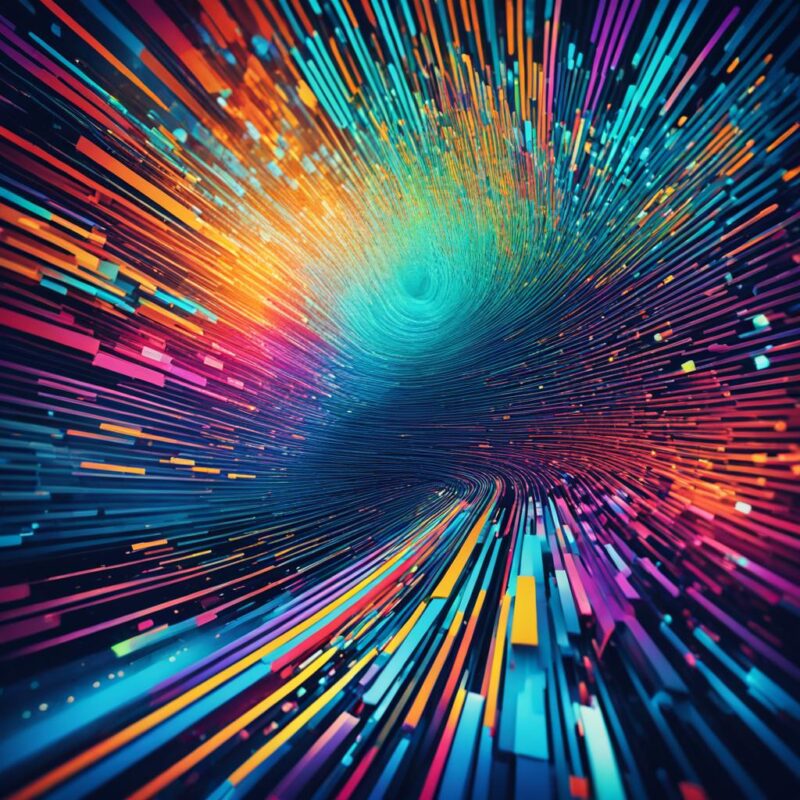
It’s essential to always learn more in this field. Look for chances to pick up new skills, try out new tech, and new coding methods. Online learning sites like Udemy and Coursera have many courses to help you.
Web development is a journey. It’s key to have a growth mindset. Stay curious, open to new ideas, and keep learning. This way, you stay ready to face new challenges and succeed in creating new solutions for your web development work.
Conclusion
Becoming a skilled web developer starts with mastering HTML. It lets you make web pages that are beautiful and draw people in. Your work can really affect how users feel about a site.
Pairing HTML with CSS and JavaScript boosts your skills further. CSS improves how your websites look and JavaScript makes them fun and functional. Together, they make your work truly stand out.
Remember, web development keeps changing. Learning new HTML updates and other techniques is key to keeping up. Keep learning, practicing, and trying new things. This will help you build better websites that people enjoy.
By learning HTML, you’re opening doors to a career full of possibilities. You can make online spaces that are fun and meaningful. So, begin your journey in web development today. See how HTML can transform your ideas into exciting online projects.
FAQ
HTML stands for Hypertext Markup Language. It’s the foundation of every website. It structures and defines the content of web pages.
Knowing HTML allows you to design amazing, interactive sites. It’s key for jobs in web development. You can also start your own website from the ground up.
It takes a few months of steady work to grasp basic HTML. With focused effort, you’ll master the basics in just a few weeks.
Absolutely, the internet is full of free courses and tutorials on HTML.
HTML tags and elements form the core of an HTML document. They define the page’s layout, content, and features.
HTML shapes the content. CSS makes it look good. JavaScript adds life and actions, creating dynamic websites.
Build projects and practice regularly. This helps you apply what you know and solve problems as they come.
To keep up, read industry blogs, engage with online groups, and go to web dev events. Always learning and trying new tools will keep you ahead in web dev.
More:
- JavaScript Language Essentials for Coders
- Unlock the Power of PHP Language for Web Development
- Master CSS Language: Tips for Stylish Web Design
- Unlocking Potential with Python Language Skills
- Learn ASP Language: Key Benefits & Features






Leave a Reply
You must be logged in to post a comment.